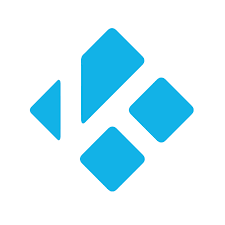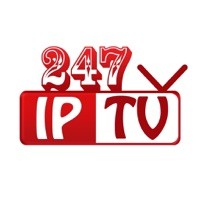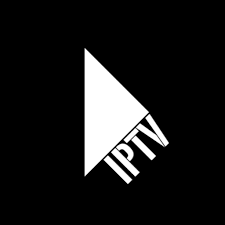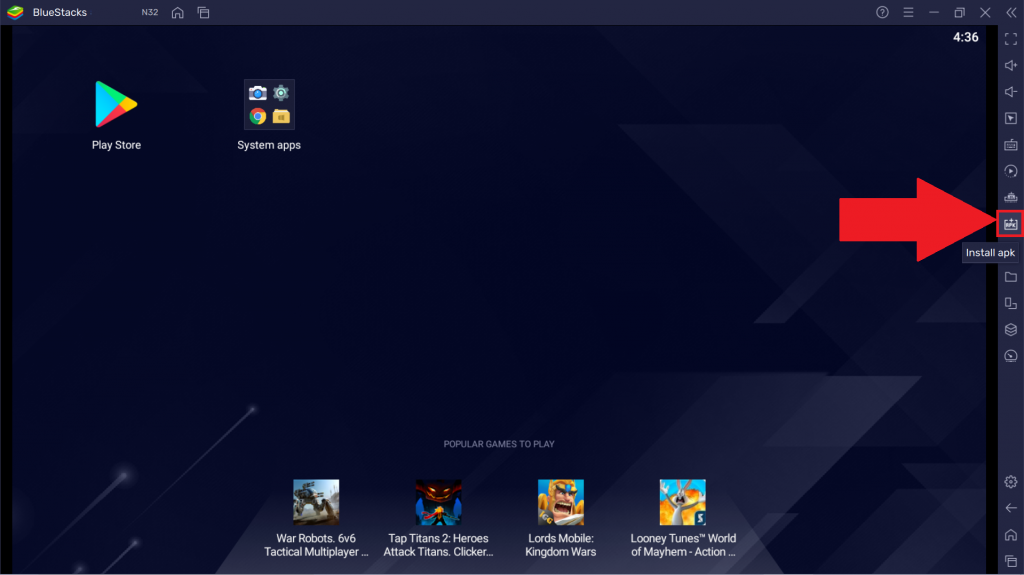Best IPTV Player for MAC
There are plenty of IPTV Players available for MAC. Here are the best and free IPTV Players for MAC which has a good user interface and are easy to use: You may also like: How to Download and Setup IPTV on Smart TV?
VLC Media Player
VLC Media Player is one of the most used media players across the globe. It has plenty of features included in it. One such feature of VLC Media Player is using it as an IPTV Player. The VLC media player can stream both videos from URL and load channels from m3u playlists.
Features of VLC Media Player
By using the VLC media player, you can enjoy watching movies both locally and online. These features make the VLC media player the best IPTV player for MAC. You may also like VLC for Firestick.
Elmedia Player
Elmedia is a media player for Mac aimed at both professionals and light users. It comes with top-of-the-line features such as the ability to download subtitles automatically and enhanced playback control. It supports most of the popular video and audio formats as well as codecs.
Features of Kodi Media Player
Kodi
Kodi is another media player who manages your local and online streaming files. Like the VLC Media player, Kodi is available for almost all Android, Windows, MAC, Linux, iOS, and much more. In addition, the Kodi media player acts as an IPTV player as you can install IPTV addons to watch live TV channels and movies.
Features of Kodi Media Player
Kodi was awarded the best media player award for its features and uses. Thus, if you plan for an IPTV player with other features, you can go for Kodi. You may also like Best IPTV Player for iPhone, iPad and Apple TV.
GSE Smart IPTV
GSE Smart IPTV is a dedicated IPTV player. It is developed on Internet TV. GSE Smart IPTV doesn’t contain any IPTV content. You have to download the m3u playlist and upload it to the GSE player and start watching the channels. The application is entirely user-friendly with advanced EPG solutions.
Features of GSE Smart IPTV
GSE Smart IPTV is called the best IPTV player for MAC as it is an advanced IPTV solution for both live and non-live channels. You may also like: How to install GSE IPTV on Firestick?
IPTV Smarters Pro
IPTV Smarters Pro is one of the best IPTV Players for Android. The developers have built an application dedicated to MAC users. Unfortunately, the application is not available on the MAC store, but you can download it from the IPTV Smarters Pro’s official website. IPTV Smarters Pro has an excellent interface, and it is developed to satisfy the needs of all IPTV users.
Features of IPTV Smarters Pro
Perfect Player IPTV
Perfect Player IPTV is one of the IPTV player apps for your Mac that you can rely on. This IPTV player is free to use, and if you have an IPTV provider account, you can use it to watch the IPTV contents on Mac. But the only option you will miss is the Xtreme Codes API login. Other than that, you will have all the features of a premium IPTV because this platform supports playlist formats such as M3U and XSPF. Also, you will have EPG support that you can use to find the schedule of your favorite live TV shows.
247 IPTV Player
247 IPTV Player is also a client platform that you can rely on. But you don’t want to expect premium features with it. What you will get is the Xtreme Codes API login feature. But you will find an intuitive user interface where the IPTV contents are categorized in different sections. Also, this IPTV client platform has EPG support. At the same time, you have the option to record your favorite shows and watch them later.
5K Player
5K Player is almost like VLC. And with the 5K Player app, you can play the videos of the local storage in your Mac. Also, you can play online videos and download them. Also, with the AirPlay Support, you can mirror your favorite content to your TV with the 5K Player app. With all these features in the lineup, you can also add the playlist link to watch the IPTV contents from your MAC itself. And with the H / W Acceleration, you can stream the IPTV content flawlessly.
Mega IPTV
With the Mega IPTV app, you can see similarities with the Smart IPTV application. Because, in both the IPTV client platforms, you need to activate it with your MAC address. So, you can use the Mega IPTV player on only one device per MAC address. Other than this slight issue, Mega IPTV is a quality IPTV Player. Also, with this IPTV player, you need to use your MAC address to add the Playlist link from the web. So, be smart and choose the best IPTV player that suits you.
IPTV Player
IPTV Player is a freemium IPTV player app for your Macbook. With this client app, you can load playlist links like M3U, XSPF, and JSPF. So, you will have a wide variety of playlist link support. Also, this IPTV client platform has AirPlay and Chromecast support. So, you can cast your favorite shows to the big screen instantly. In addition, with a premium subscription, you will have built-in DVR support that can be unlocked with a premium subscription. Then, you can record your favorite shows also.
GOM Player
GOM Player is a media player app for your Mac. And with this media player app, you can stream 4K videos comfortably without any buffering. Also, it supports numerous video and subtitle formats. Also, this media player platform supports playlist links to stream the IPTV content seamlessly. So, the bottom line is that with this free media player, you can stream videos from the local storage and the IPTV contents by adding the playlist links.
TiviMate IPTV Player
TiviMate IPTV Player is a typical IPTV player app with multiple playlist support for your Mac. Also, you will like the modern user interface. So, with the modern user interface, you will find this platform very effective. And you can search for your favorite content with this modern user interface. Also, you can add your favorite channels to the favorite section. But the DVR storage is going to be your favorite because you can record your favorite shows and watch them later.
KM Player
KM Player is one of the Media player apps that supports your Macbook. Also, you can input the M3U playlist link to connect to the IPTV server with the IPTV player on Mac. Then, you can stream the IPTV content. But this platform only supports the playlist link and doesn’t have the support to login with the Xtreme Codes API. However, the KM Player is a reliable media player app to stream the IPTV contents without going for a premium subscription.
Lazy IPTV
With the Lazy IPTV, you can customize the user interface for your convenience. So, it will be worth adding the playlist links, such as the M3U link on Lazy IPTV. Other than the playlist link support, the client platform also supports EPG. So, you will see what is running on your favorite channel instantly. So, get this IPTV client app and play the IPTV content on your Mac.
Smart IPTV
You must have heard of the Smart IPTV app. This is a different type of IPTV Player client app that you can access from only one device with the help of your MAC address. And you can watch the IPTV content with only the M3U playlist format support. Incidentally, Smart IPTV also has EPG support. So, if you like Smart IPTV, you can get it for your Mac.
Simple IPTV Player
The name itself describes the accessibility status of this application. It is very easy to use the Simple IPTV Player with the playlist link format support such as M3U, M3U8, WPL, and PLS. In addition to all of this playlist support, you will also get Chromecast support. That means you can cast your favorite IPTV content to the big screen with the Chromecast support for the Simple IPTV Player app. Important NOTE: Some IPTV players will not be available for Mac. In that case, install the BlueStacks for Mac.
- Launch the BlueStacks application.
- Then, download the APK File of the IPTV Player you want from a reliable source.
- Go to the BlueStacks app and click on the Install APK icon from the left pane.
- Choose the IPTV Player’s APK File location and open it to install on your Mac using BlueStacks. You may also like Best IPTV Player for Windows.