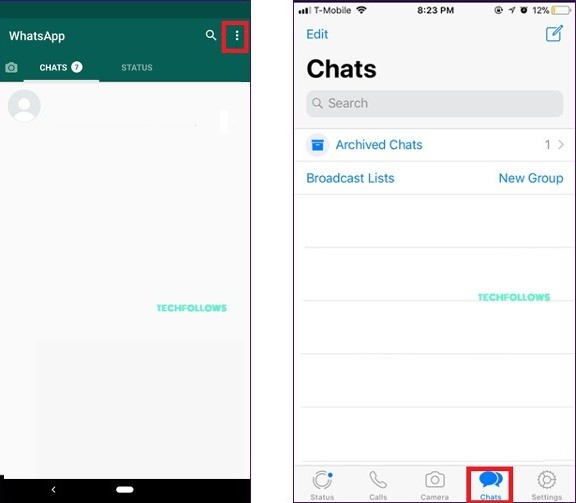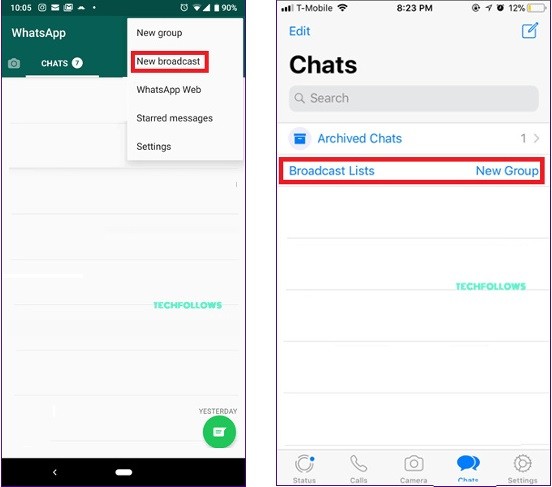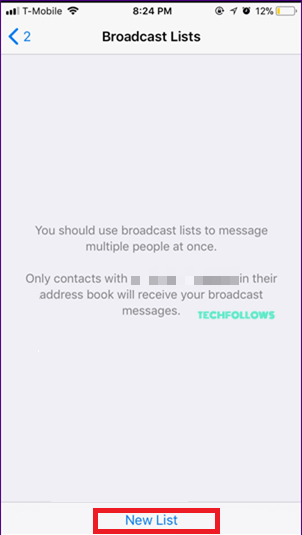How to Broadcast on Whatsapp
To learn how to broadcast messages on Whatsapp follow the step by step tutorial which given below. The tutorial given below is applicable to both Android, iOS and other supported devices. #1. Launch Whatsapp app on your respective device. #2. In the main chat screen of the app, tap Menu Icon in Android devices and tap Chats icon in iOS devices. #3. Select the New Broadcast option in the drop down list box. In iOS devices tap Broadcast List option. #4. Add the list of recipients in Broadcast list and tap the Done option. #5. Once the list gets created, type in the text in the Text field or attach photos, videos, location or contact which you need to share. #6. Tap the Send button to send the message to every individual in your broadcast list. To add the recipient or delete the entire broadcast list, long tap on the created broadcast list and open the context menu to do so. There are many exciting features in WhatsApp like Strikethrough, Bold and many more.
Final Thoughts
Broadcast feature in Whatsapp helps you to send messages to many contacts simultaneously. This feature helps you to save a lot of time. With Whatsapp Broadcast, you can create a separate broadcast list for both families and work to send important messages and files individually. Thank you for reading this post. For further queries, comment below.