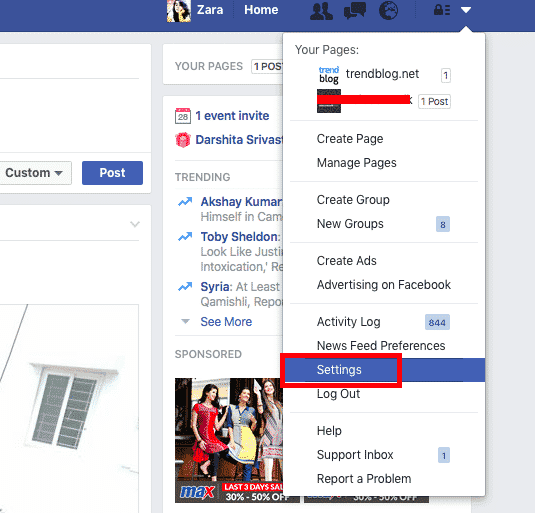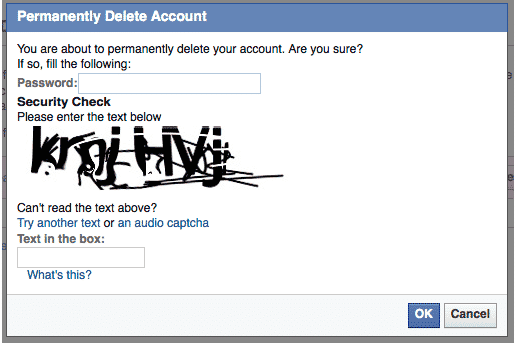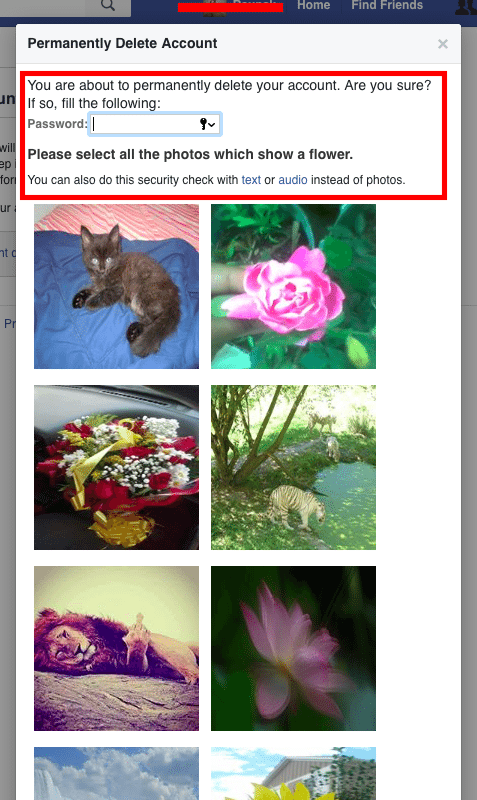Before starting with the handbook, we would like to enlighten our readers that after deletion, Facebook keeps your profile on its servers for 14 days. These 14 days can also be counted as days of grace as users can sign-in within this period to recover their account. After 14 days, the account gets permanently deleted, and there is no way to get it back.
1. Backup/Download your Facebook data
Before taking the final blow, you must back up your Facebook data. It is a track record of what all you have done on the platform. Also, it’s nice to have a document dedicated to your activity log. Now, to download Facebook Data, you need to head to “Settings” and Click on “General” tab on the left, and you will find an option “Download a copy of your Facebook data” at the end.
It’s cool that FB lets you download a private copy of all the posts, photos, videos, messages, and other data you’ve recorded on the website. Make sure you take the back up before you proceed to delete Facebook profile.
2. Log off from all the devices to proceed with delete Facebook account process
Before going ahead with the deletion process, make sure that you log out of Facebook from all the other devices. In case one of your devices is still signed-in on FB, even after the deletion request, then there are chances that your profile will take longer to get deleted permanently. We repeat, to delete Facebook profile, you gotta log out from the Facebook app on all of your other devices.
3. Finding “Delete My Account” page and Deleting Your Account
You can head to “Delete My Account” page, but it is hard to find. So here is a direct link to speed up the process. You can also copy/paste this URL in your web browser. The link takes you to the final page, and you will also find a “Delete My Account” button in Blue.
As soon as you click on the button, a window opens, and it asks for your account password. You also need to enter the correct CAPTCHA, as soon as you enter the marked fields, you just gotta click on “Okay” and it’s over.
OR it can just ask for your password and instead of CAPTCHA, it would present pictures and ask you to select ones with tigers, red background, or anything particular. After completing the riddle and entering your password, your account deletion request will be sent to Facebook.
4. Staying Away from Facebook
Now, for 14 days, you have to steer clear of Facebook. Do not, we repeat, DO NOT, sign-in to your profile at any cost. If you sign-in within 14 days then your profile re-activates. In case, you do sign-in and realize that you still want to delete the profile then you can repeat the deletion process as told in this post. Just make sure that you pass the 14 days removal timeline. If you successfully pass the 14 days period of grace, then your profile will get permanently wiped off from the Facebook servers, and you won’t see it again. We hope this article proves to be helpful in deleting your Facebook account. On a lighter note, you can share your reason to delete Facebook account, hit the comment section below! Δ Contact Us :- trendblog.guest@gmail.com