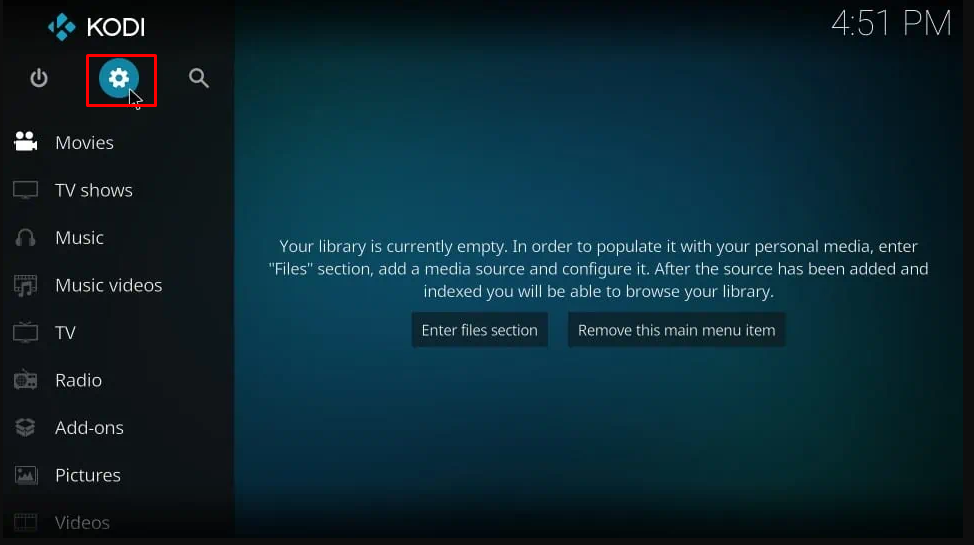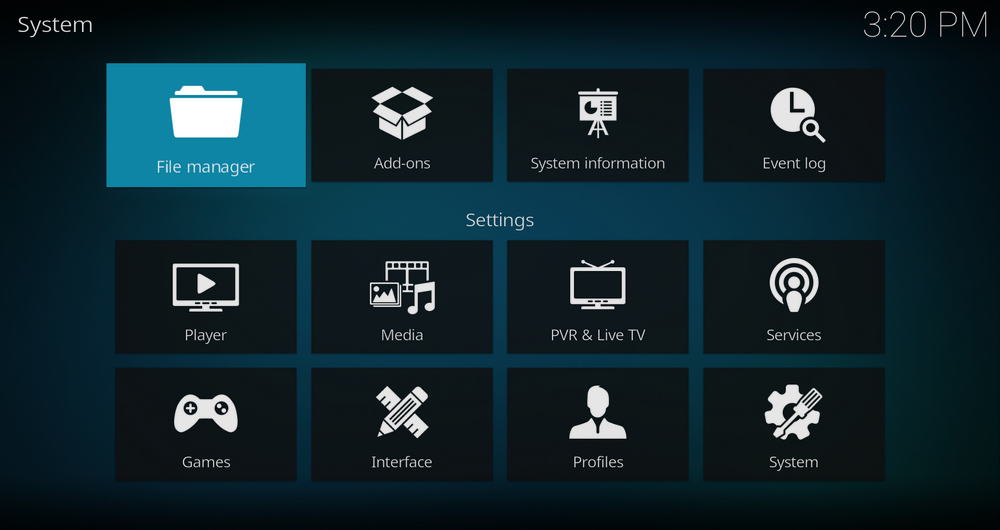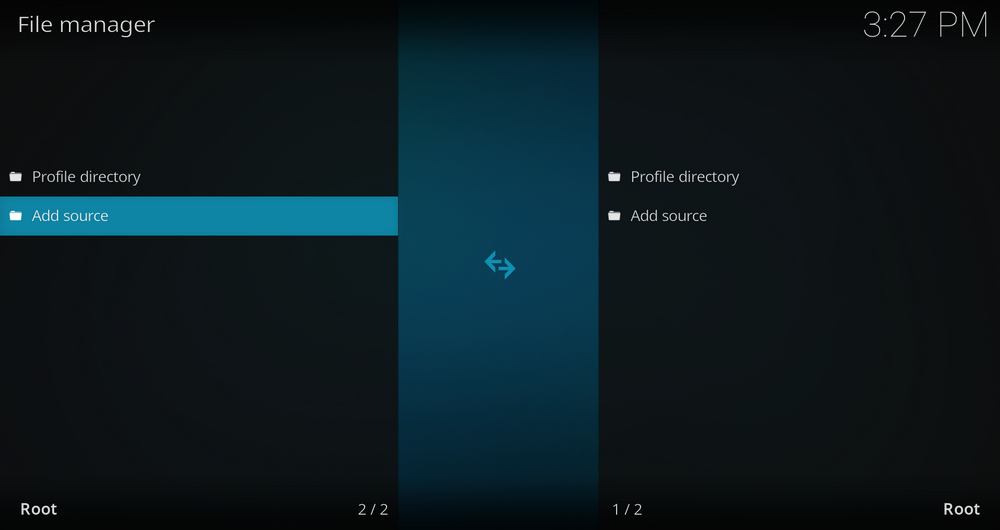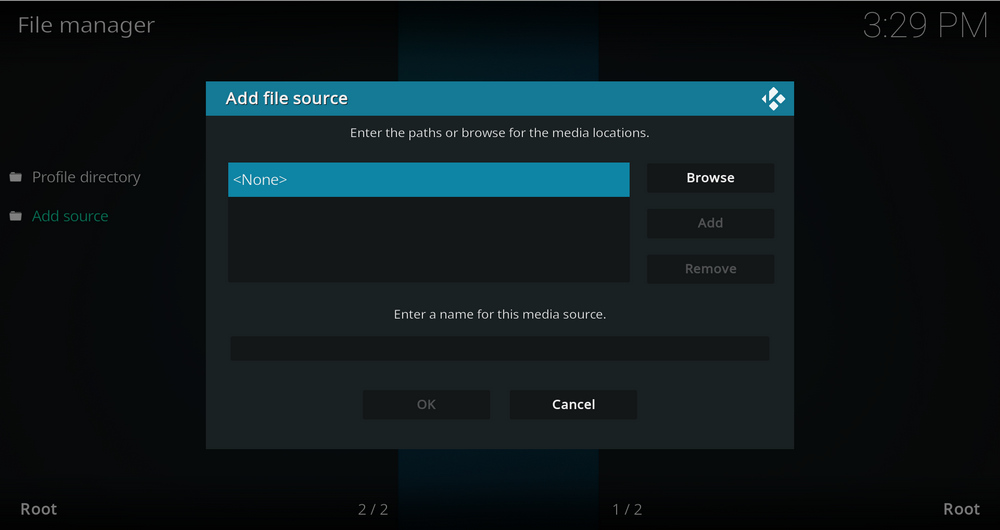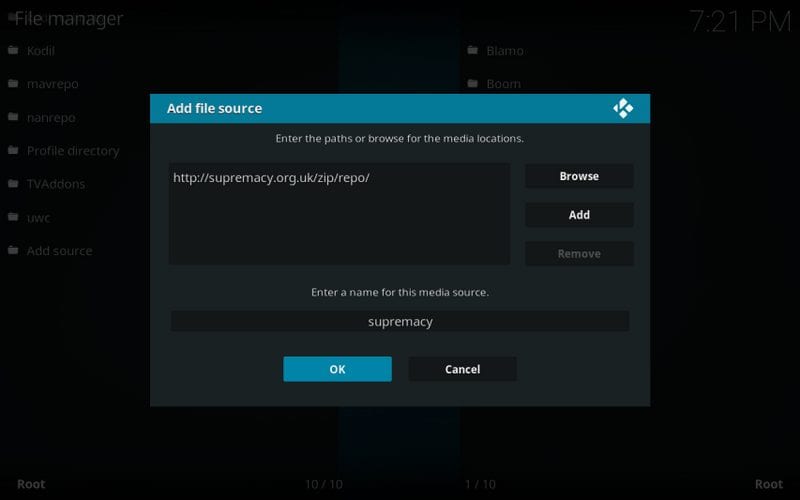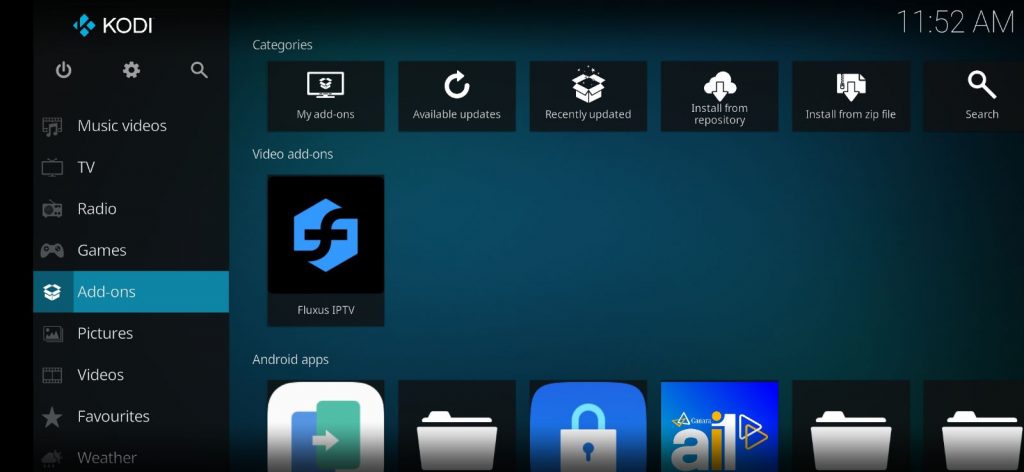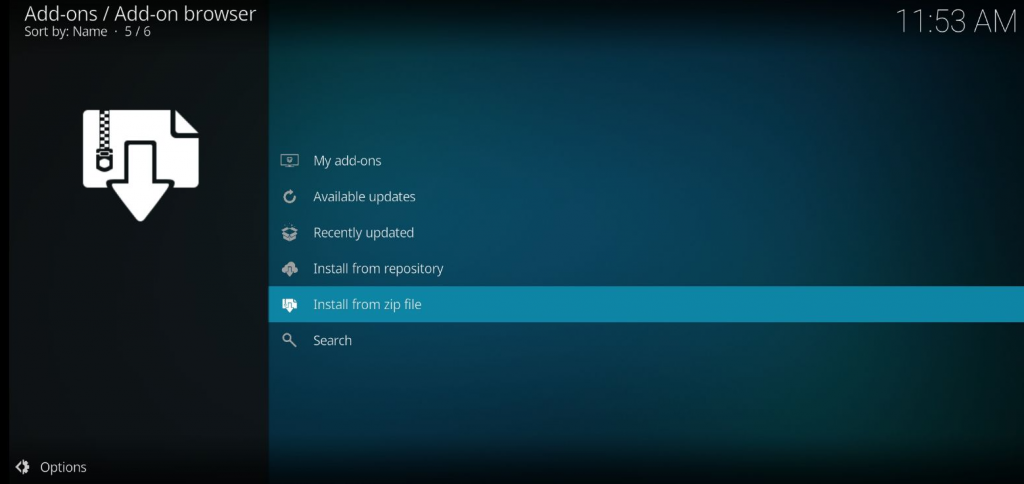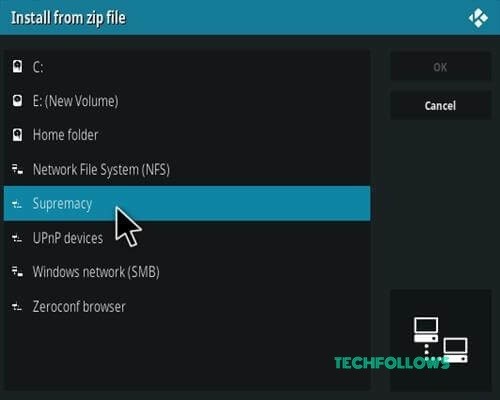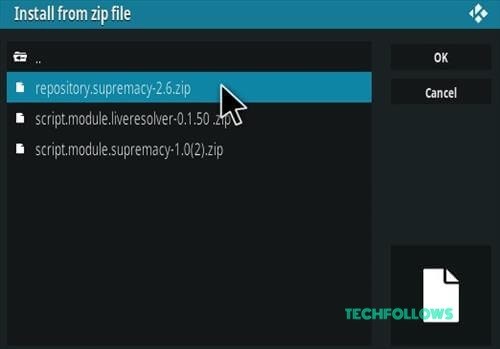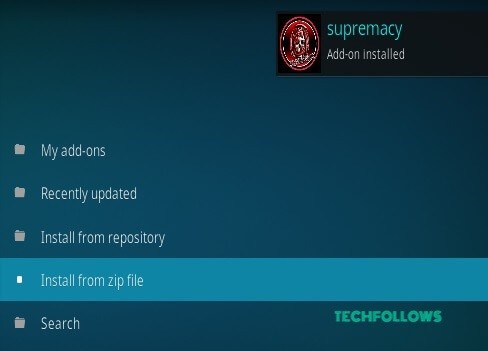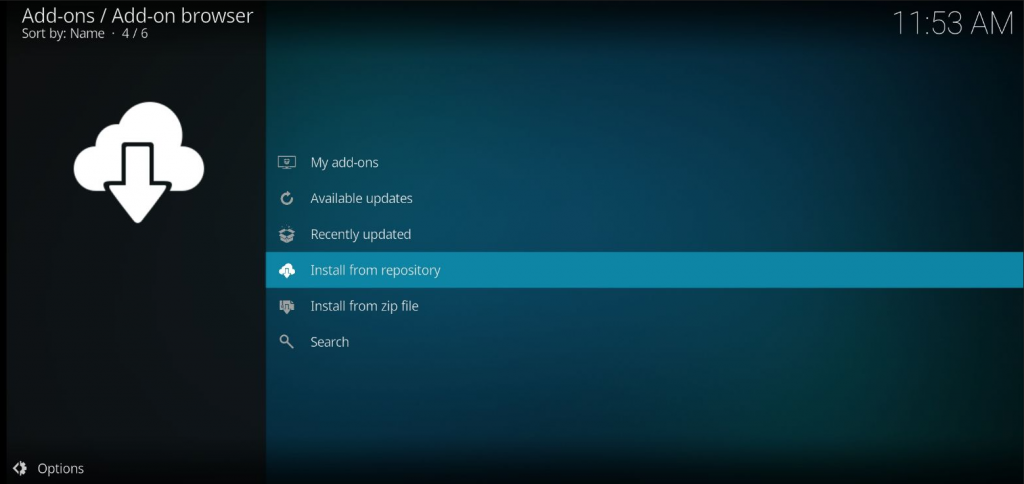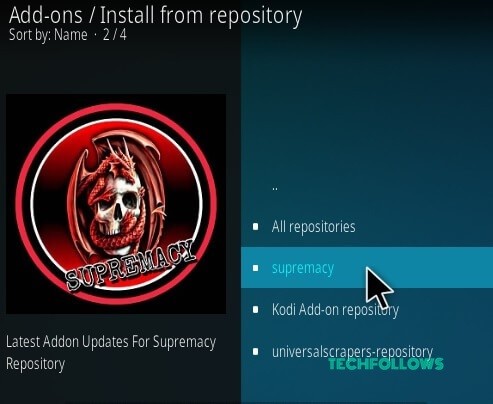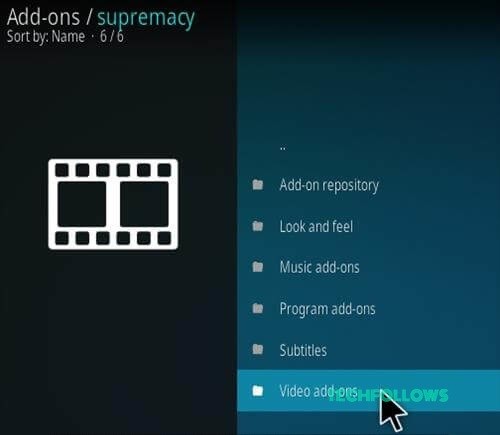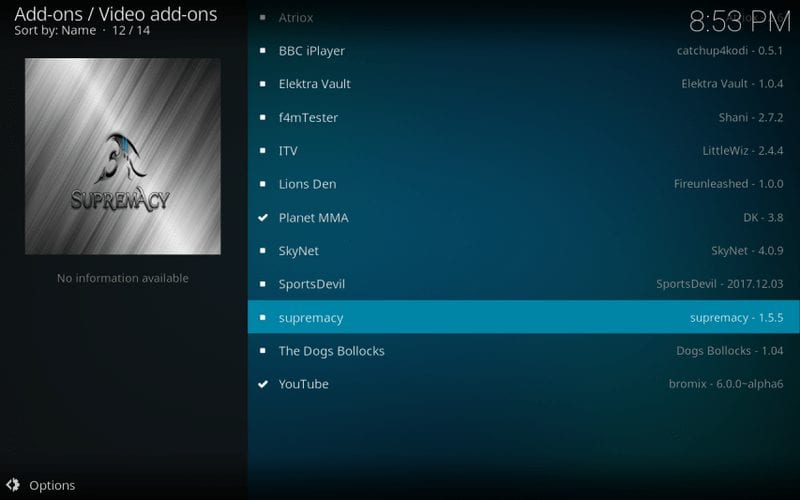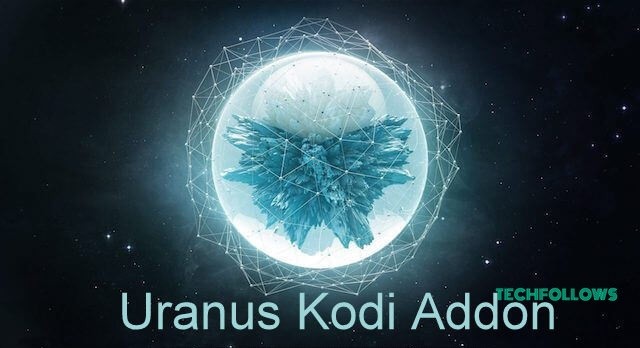Repository: Supremacy Repository
How to Get Supremacy Addon on Kodi
The first thing you need to do is to enable Unknown Sources on Kodi. After enabling the Unknown Sources, refer to the steps below to install the Supremacy addon using Supremacy Repository.
Important: Supremacy addon is a third-party addon. So, install and use a VPN on Kodi while streaming videos on this addon.
#1. Launch the Kodi app on your device and tap the Settings icon at the top left corner.
#2. Click File Manager on the next page.
#3. Double-click the Add Source option on the file manager screen.
#4. Hit the
How to Fix Supremacy Addon Not Working on Kodi
The Supremacy Kodi Addon may not work due to various reasons. Some of the common reasons are
Poor internet connection The repository is not working. Unwanted cache files. Outdated addon version.
Solutions:
Connect the device to a strong internet connection. Install the addon from another repository. Clear the cache on Kodi. Uninstall and reinstall the Supremacy addon. Update the Kodi to the latest version.
Best Alternatives for Supremacy Kodi Addon
The best alternatives for the Supremacy addon are discussed below.
Crackle Addon
Crackle is a popular video streaming service that is completely free to use. By installing the Crackle addon on Kodi, you can stream movies, 100+ TV shows, and highly-rated original content from premium streaming services. The Crackle addon is a geo-restricted addon available only in the US. You can download this addon directly from the official Kodi repository.
Uranus Addon
The Uranus addon is the best alternative to the Supremacy addon. With the Uranus Addon addon, you can stream all the latest movies, TV Shows, Trakt Movies, etc. The Uranus addon allows its users to stream all videos in HD quality. You can download Uranus Addon on Kodi the addon from the Cy4Root Repository.
cCloud TV Addon
The cCloud TV is one of the popular Kodi add-ons where you can stream movies, TV shows, news, sports, series, videos on demand, and more. You can also stream hundreds of radio stations on the cCloud addon. The addon primarily contains thousands of TV channels from the UK and the US. You can download this addon from the cCloud Repository. Comment * Name * Email * Website