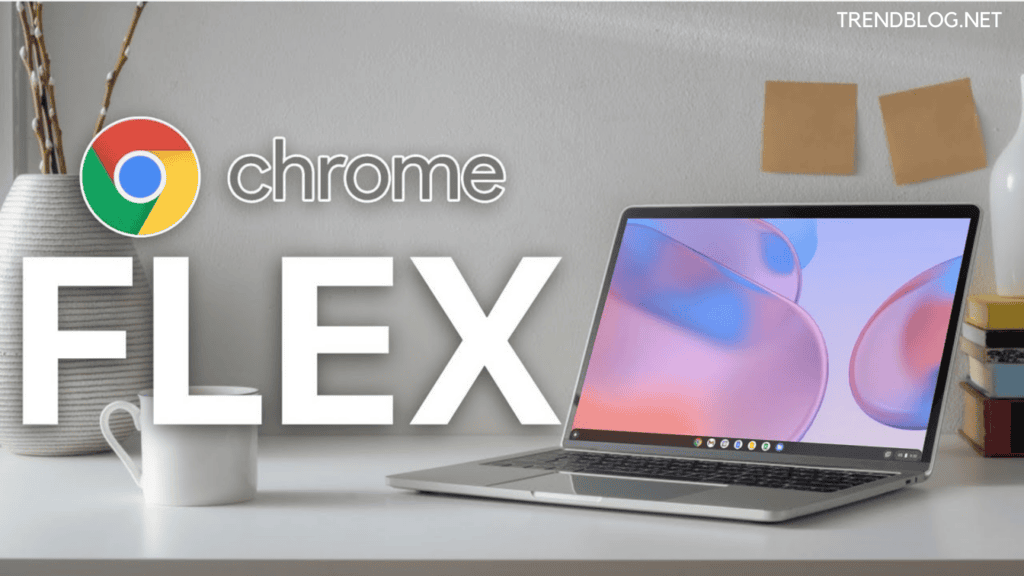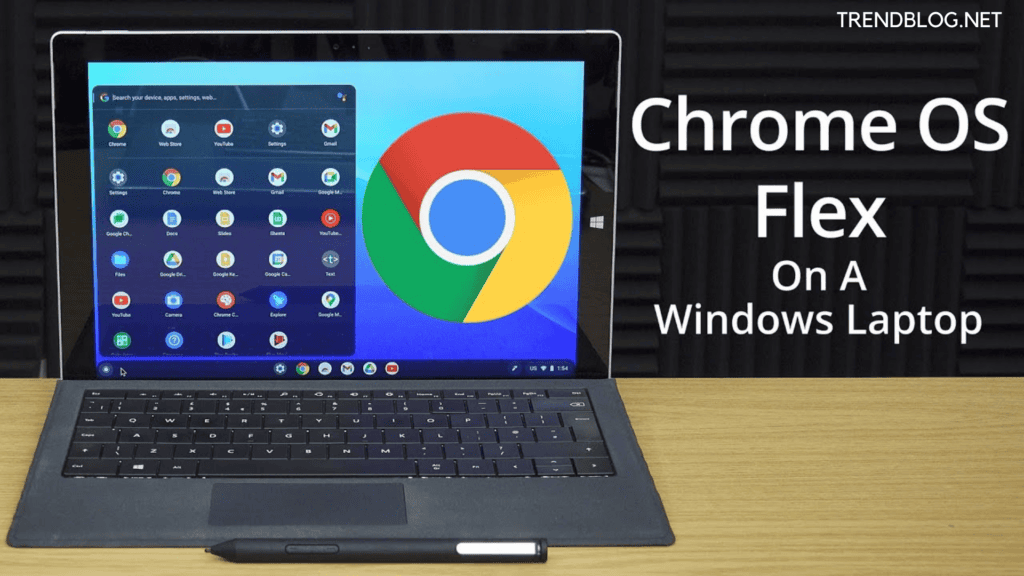Chromebooks were originally introduced in July 2011 by Samsung and Acer. Pre-installed software on the Chromebook include a music player and a file organiser. It also comes with the ability to share a desktop with other Chromebooks. Because Google owns Android, it will be accessible for Chrome OS in 2014-2016. New Chromebooks now have the ability to run Android applications directly from the operating system.
How to Install Chrome OS Flex
Chromebooks are little computers that are meant for those who spend the majority of their time online. They use the Chrome OS operating system, which is comparable to Windows or macOS but is built on top of a Linux base. Chrome OS Flex is a new, free-to-download Google operating system built specifically for PCs with limited hardware configurations, providing a quick and contemporary work experience. It’s geared for companies and schools, and it’s fully integrated with Google’s cloud-based management. In comparison to a regular Windows operating system, this web-based OS has the following advantages:
It’s quick, light, and simple to use. It’s free to download and provides a clutter-free environment. Quick startup time and long-term upgrades make it ideal for businesses and schools. Virus, ransomware, and phishing attacks are all protected against by default. The ability to remotely wipe the entire system to prevent data loss on stolen or lost devices. Chrome OS Flex now includes Linux support for quick and easy deployment.
System Requirements for Chrome OS Flex
Before you consider downloading Chrome OS Flex, make sure you have a system that meets the following requirements:
An internet connection that is active A USB flash drive with a minimum capacity of 8GB is required. A 64-bit Intel or AMD processor is required. RAM: four gigabytes Booting from a USB drive is supported. Access to the BIOS/UEFI settings as an administrator
Also read: What to Look Out for in Real Money Gaming Sites 6 best laptops under 50k in 2022 : there is one clear winner One Plus 10 Pro Launch Date : full specifications and price Top 10 World Best Web Series on NETFLIX – Must watch series
Chrome OS Flex ISO Installation:
After the download is finished, open the zip file on your computer and extract the contents. Now open rufus after installing it on your PC. Connect your USB drive to your computer (at least 8GB is suggested). Please be aware that the USB drive will be wiped clean of any data. Here. Rufus allows you to select a USB device that has been linked to your computer. Following that, there is an opportunity to select an ISO file directly below the devices section. Select the Chrome OS Flex.bin file using the Select ISO option. When you press Start, the process of creating a Chrome OS Flex bootable disc will begin. USB Flash Drive with Bootable Chrome OS That’s it; restart your computer and go to the boot menu by pressing the F8 key while it’s starting up. Select your external USB disc from the boot menu and click enter. Depending on the manufacturer, various PCs may have different boot menu windows, but the method remains the same. After that, you’ll have two choices. Select the Install CloudReady 2.0 option since we are installing ChromeOS Flex on our PC permanently.
Google Chrome OS Flex is a new operating system from Google.
Google purchased Neverware, a New York-based company that makes CloudReady, two years ago. It enabled users to breathe new life into old computers by installing Chrome OS on them. The Chromium OS open-source platform serves as the foundation for CloudReady. Linux compatibility was recently added as well. A wide range of connectors, including HDMI, USB 3.0, a mic/audio line, and an SD card slot, make it simple to connect to other devices on the chrome os on fex 11. It also has a USB Type C connector for charging your laptop or peripherals, as well as video and data I/O. lenovo flex 11 chromebook software support chrome os 2021. Lenovo Flex 11 Chromebook competes effectively against its competitors with its 2-in-1 capabilities. Flex 11 is equipped to access hundreds of games and apps from Google Play Store, thanks to its lightweight Chrome OS and MediaTek CPU. In headphones mode, the 3.5mm audio jack delivers greater sound quality. lenovo flex 11 chromebook software support chrome os. You can also go for lenovo flex 4 chrome os, it’s a good option. The functionality has been transferred to the most recent Stable Channel. chrome os version 67 stable flex 11, which received a Stable Channel upgrade last week, has a lot of new features. You should have received it by now, however it may take a few days for everyone to receive it.
Q: How do I manually install Chrome OS?
Ans: 1. Installing Chromium OS requires the following steps:
Q: Can Chrome OS Flex run on 2GB RAM?
Ans: You’ll need a PC with at least 1 GB of RAM, 8 GB of local storage, and WiFi or Ethernet capabilities, according to Neverware. However, certain PCs are incompatible with the switch to Chrome OS.
Q: Is Google Chrome OS available for download?
Ans: Google Chrome OS isn’t your typical operating system, which you can download or purchase on a CD and install. As a customer, you can receive Google Chrome OS by purchasing a Chromebook with Google Chrome OS pre-installed by the manufacturer.
Q: How do I put Chrome OS on a USB?
Ans: 1. Install Chromebook Recovery Utility as the first step. Launch the Chrome browser on your Chrome OS, Windows, or Mac device.
Q: Can I install Chrome OS on external hard drive? Ans: All you’ll need is a functioning computer and a USB flash drive. You don’t need a Chromebook to take use of Google’s desktop operating system’s capabilities (OS). All you need is a functional computer and a USB drive to get started.
Q: Can I install Chrome OS on SD card?
Ans: Procedure for installing Download and extract a Chrome OS recovery image (suggested by rammus). Using the cd command, open a terminal window and go to the package’s directory. Restart your computer and boot from the USB flash drive / SD card (see the internet resources provided by your computer maker).
Conclusion:
Chrome OS is a free and open-source operating system. Chrome OS’s source code is accessible on GitHub. Anyone may look at the code and update it if they like. When compared to other operating systems, Windows and Mac OS are both expensive and paid software. Chrome OS boots up in less than 8 seconds. In Chrome OS, all programmes and webpages load quickly. Chrome OS has a high level of security. You will not be infected with a virus or malware since Chrome will alert you before allowing you to access any app or website that has a virus. Because to safe-browsing, encryption, and validated boot, you have a low probability of becoming infected with a virus if you visit a virus-infested website. Δ Contact Us :- trendblog.guest@gmail.com