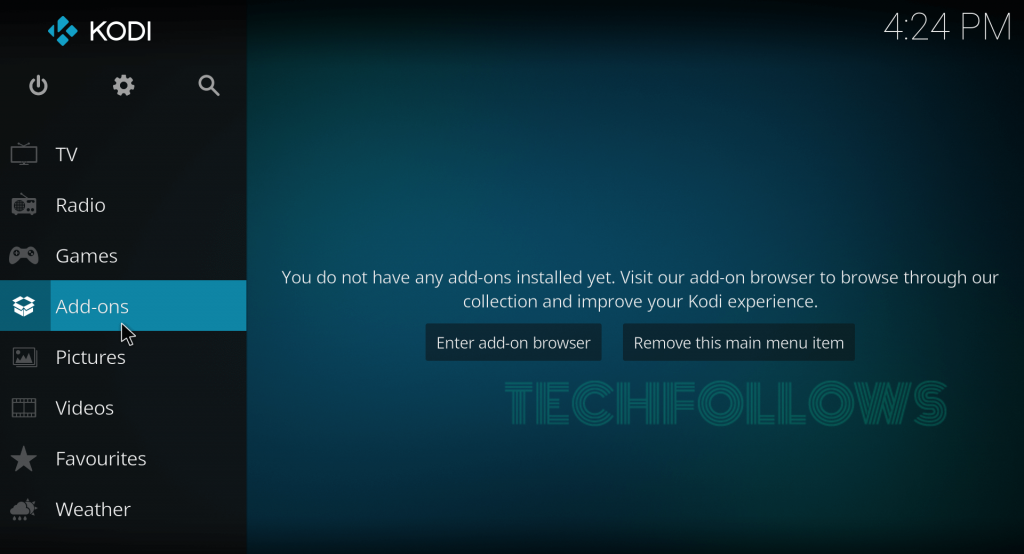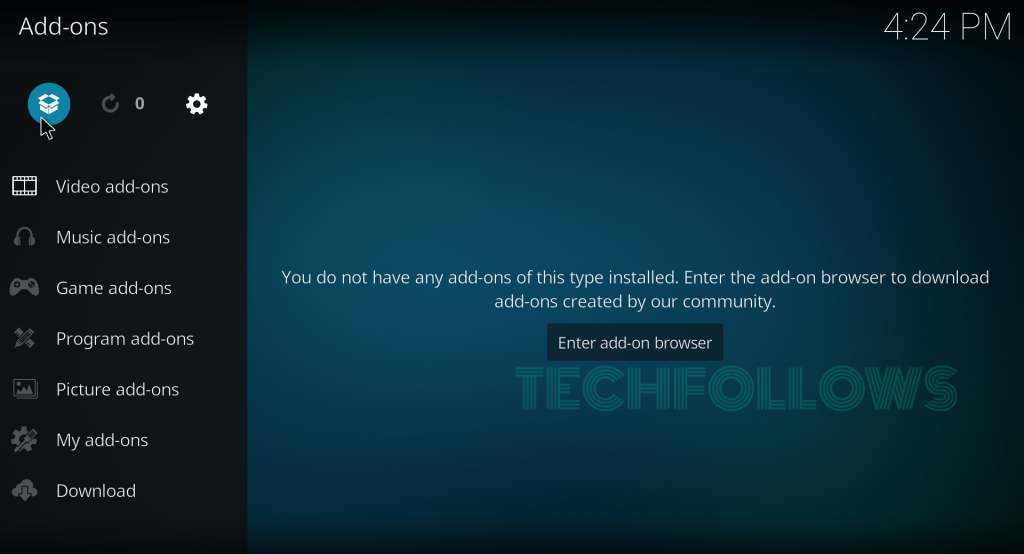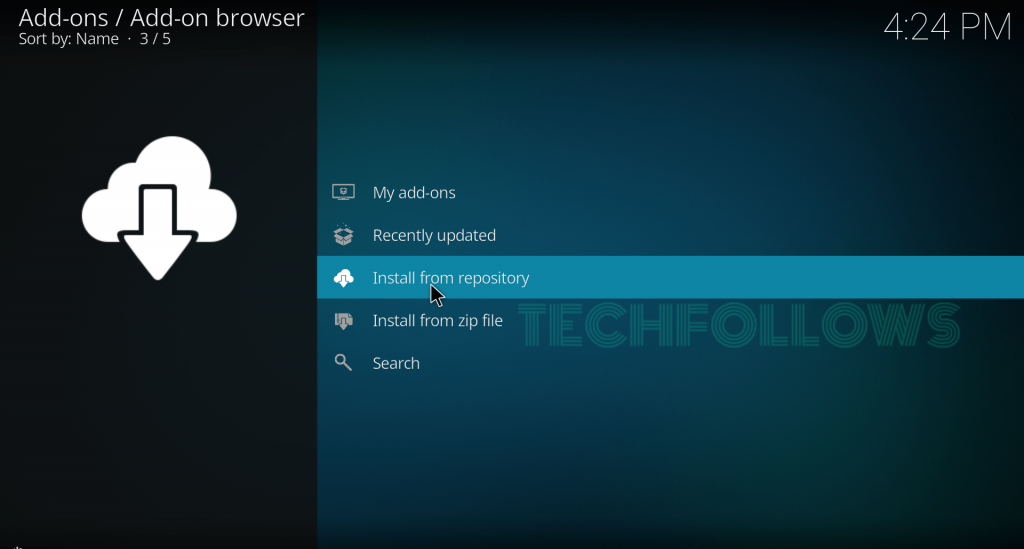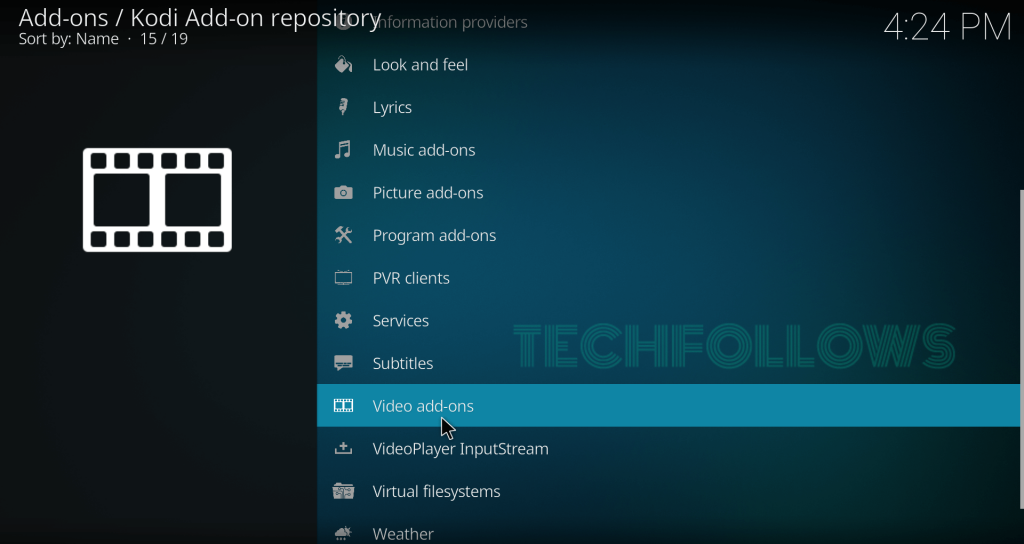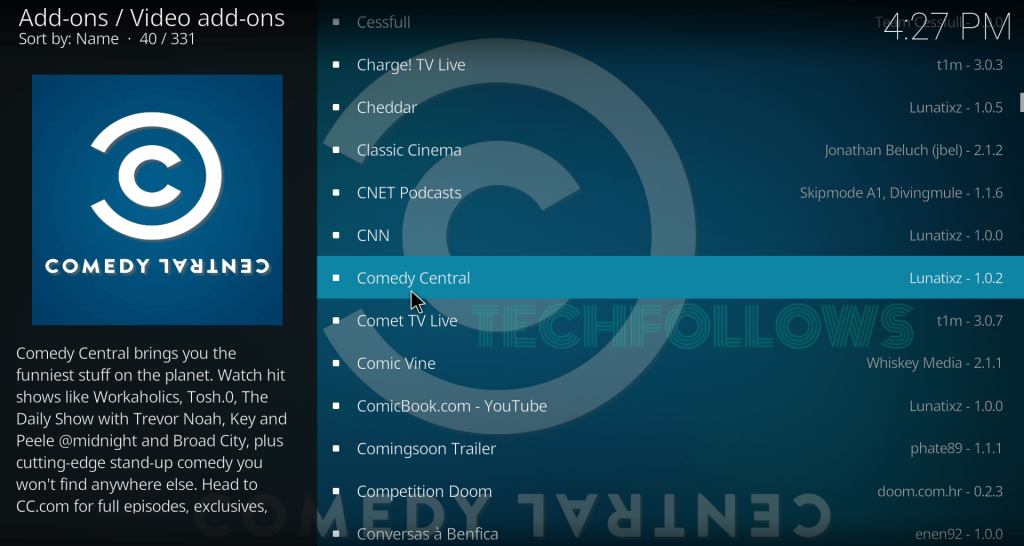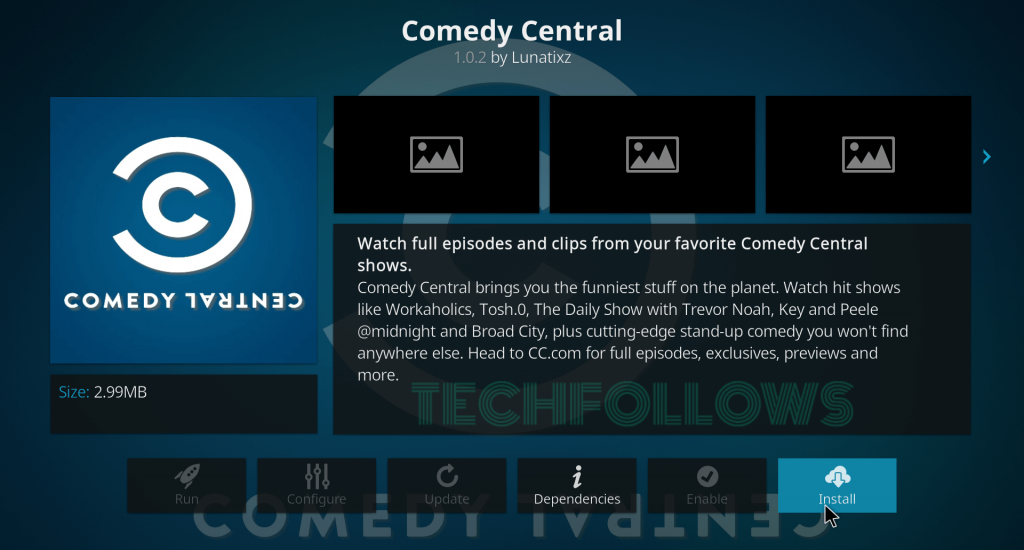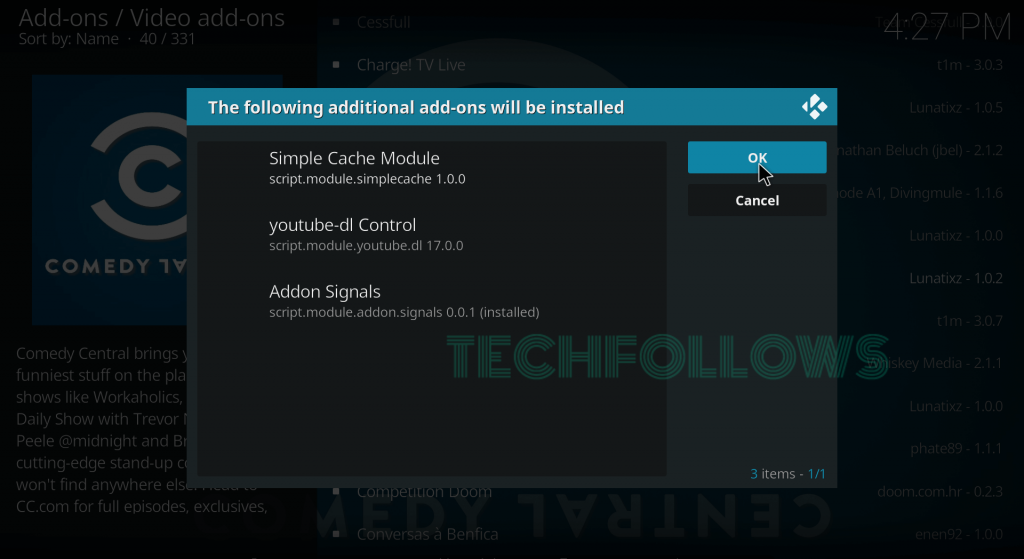You can get Comedy Central addon from the official Kodi addon repository.
How to Download Comedy Central Addon on Kodi?
Installing the Comedy Central Kodi addon is very simple. You can download this addon directly from the Kodi addon repository. #1: Open Kodi Media Player and click Addons. #2: Click the Module icon located on the menu bar. #3: Select Install from Repository. #4: Click Kodi Addon Repository. Skip this step if you haven’t installed any third-party repositories. #5: Click Video Addons. #6: Scroll down and select Comedy Central. #7: Select Install to download the addon. #8: Select OK to download the additional dependencies. #9: Within a few minutes, the addon will be installed on your device. Now, you can launch the add-on to stream your favorite shows.
Alternatives for Comedy Central Addon
Here are the top 3 Kodi addons that you can use as an alternative to Comedy Central addon
Falcon Ultra TV
Falcon Ultra TV is one of the best Kodi addons that offer a number of sports channels that include sky sports gulf, sky sports mix, sky sports arena, sports news and events, sky sports football, sky sports premier league, and more. This addon also offers channels from various regions such as UK live TV, USA live TV, Portugal Live TV, Italia live TV, France Live TV, etc.
Haystack TV Kodi Addon
Haystack TV Kodi addon streams the latest news updates and news-related shows on your Kodi media player. This addon has various categories, including Trending Headlines, News, Science, Entertainment News, Technology, Finance, Business, Video Game News, Late Night Shows, and Movie Trailers.
Tubi TV
Tubi TV is the famous Kodi addon that streams free movies and TV series in full HD. The add-on offers many amazing features for its users. This addon has some categories like Search, Featured, Horror, TV shows, New Releases, Recently Added, Not on Netflix, Drama, Action, Comedy, Comedies, Stand up, and many others.
How to stream Comedy Central Anywhere in the World?
Comedy Central has expanded globally, and it is now available in the US, Canada, Australia, India, Europe, New Zealand, Africa, Latin America, and South Asia. If you are residing in places other than the countries listed above, then you can use a VPN to access Comedy Central content. VPN unblocks the geo-restrictions and hides your IP address to stream geo-restricted content with complete protection. All you need is the best VPN for Kodi like IPVanish, Express VPN, NordVPN, etc. These are the steps required to install Comedy Central addon. Now you watch some of the popular comedy TV shows on your device.