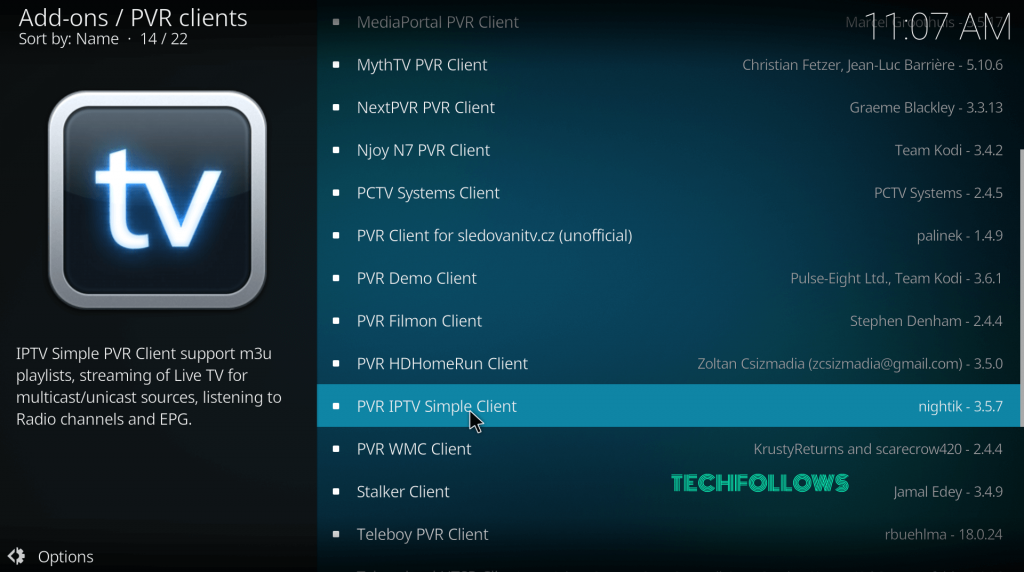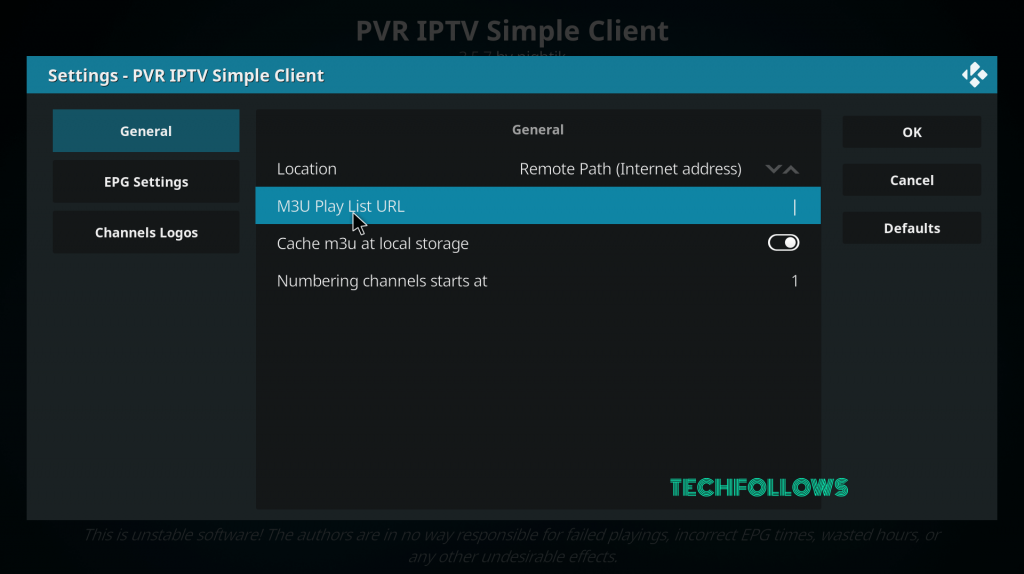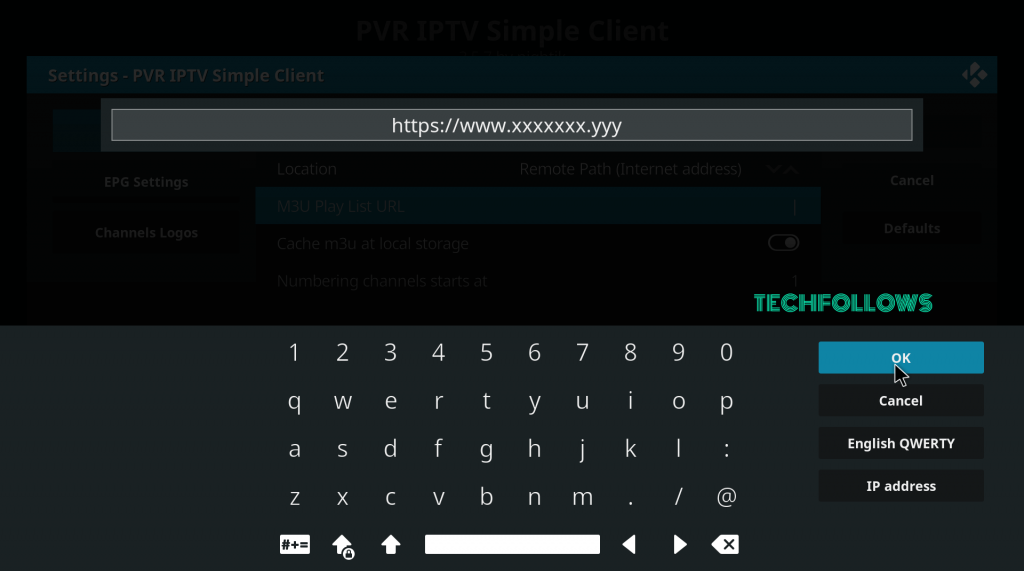How to install IPTV on Xbox One & Xbox 360?
The best way to watch IPTV channels on Xbox console is by installing the Kodi Media Player on Xbox. By installing Kodi, you can watch all the IPTV Channels without any hassle. Just follow these simple steps to watch the IPTV channels on Xbox: #1: Connect your Xbox console to the TV. #2: Navigate to Xbox Live Store and download the Kodi Media Player. #3: After installation, launch the app and select the TV menu. #4: A pop-up will appear on the screen. Select OK to continue. #5: Select Enter add-on browser. #6: Scroll down and select the PVR IPTV Simple Client. #7: Select Install to start the installation process. #8: Within few minutes, IPTV client will be installed on your Kodi. #9: After installation, right click the client and select Information menu. #10: Select Configure option. #11: Under the General menu, select M3U Play List URL. #12: Enter the M3U URL that you received from the IPTV provider and tap OK. #13: Wait until you receive “channels loaded” notification. #14: That’s it. Now you can stream your favorite IPTV channel.
Final Thoughts
Using Kodi Media Player is the best way to watch IPTV channels on Xbox consoles. Enjoy streaming your favorite live TV, movies, videos and much more on Xbox connected TV devices. I hope the installation guide provided here is helpful to you. Thank you for reading this post. Visit www.techfollows.com for more tech tips and tricks. Leave your queries and feedback in the below comment section.