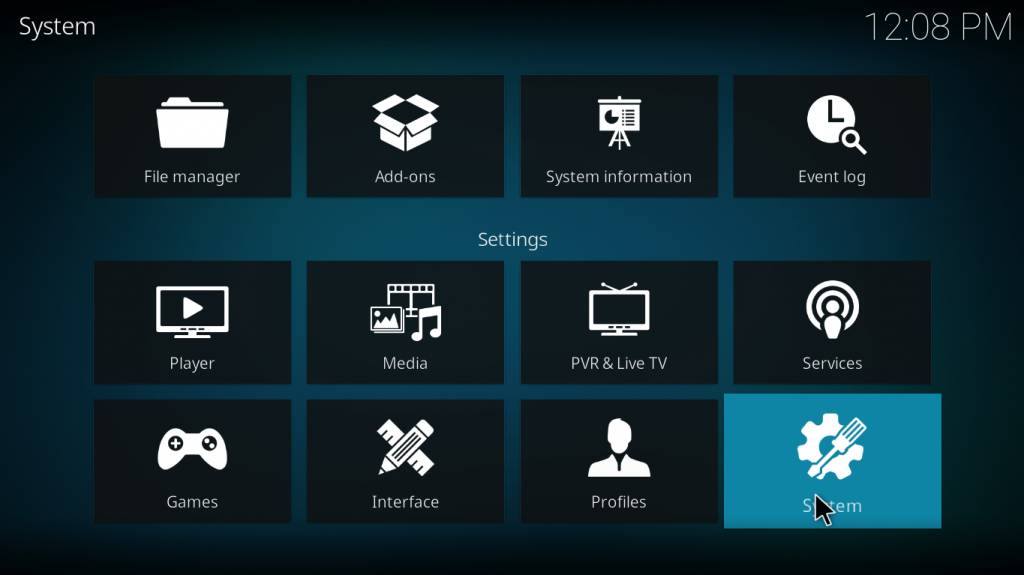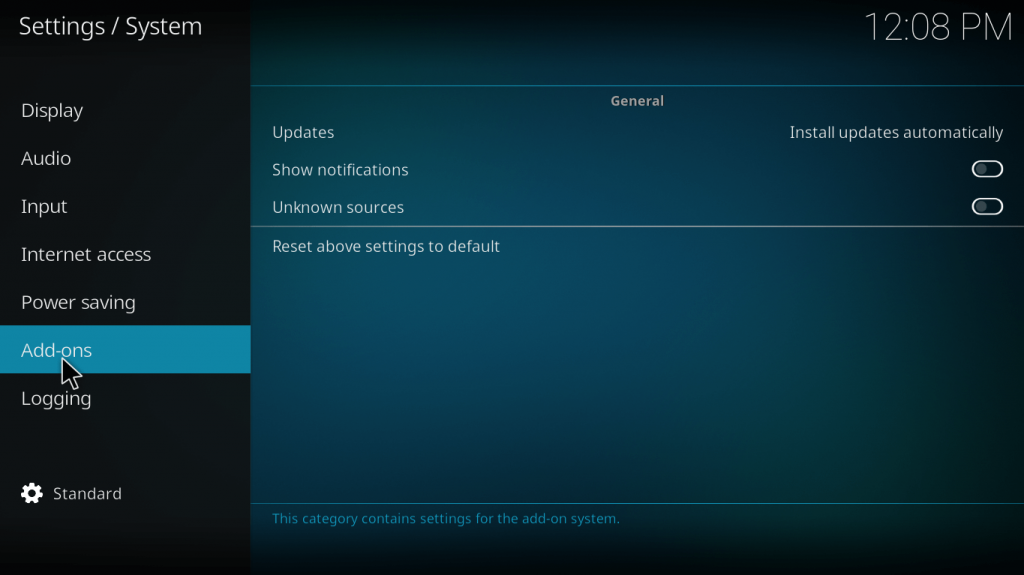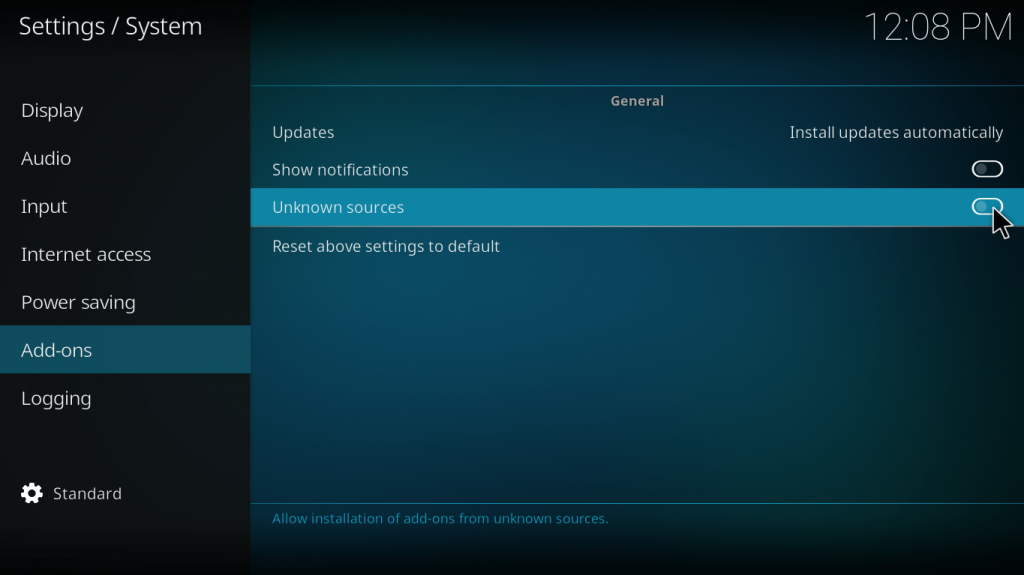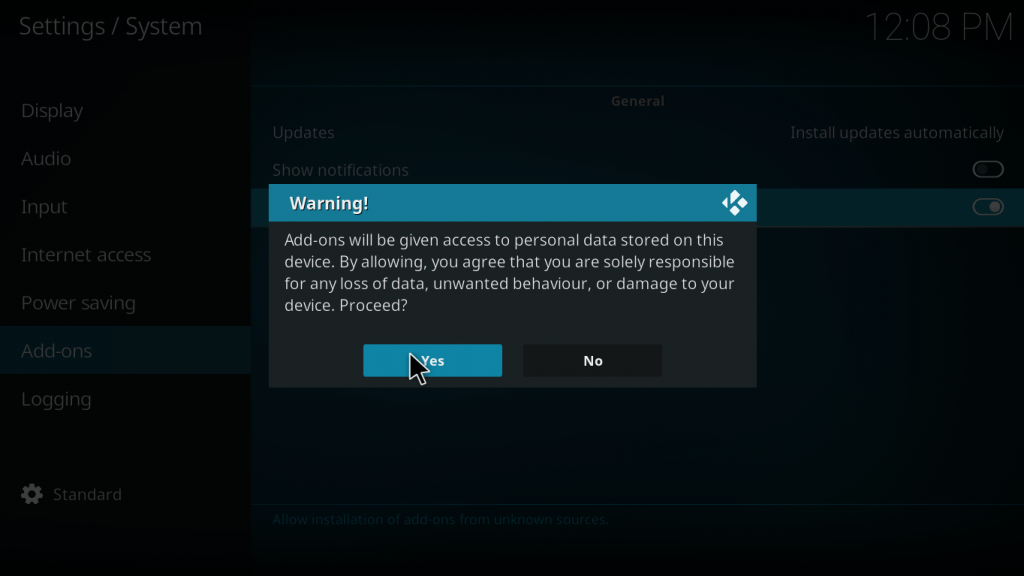You can watch all the live wrestling events along with replays and highlights. Along with wrestling, the addon also streams other sports events and popular live TV channels. Go through the article to know how to install Johki’s Wrestling Addon on Kodi 19.4 and later versions. Categories: RAW, Smackdown, WWE, Sports, USA LIVE, Swift Streamz, Sports TV Live.
How to Install Johki’s Wrestling Kodi Addon
Johki’s Wrestling Addon is not an official addon. However, you can download the Addon from Man Cave Repository. Before installing the app, you have to install unknown sources of Kodi/
Enable Unknown Sources
#1: Open the Kodi app on your device and tap on the Settings icon. #2: Choose System Settings. #3: Click on Addons. #4: Tap on the Unknown sources toggle button to turn it on. #5: Click Yes on the confirmation screen.
How to Download Man Cave Repository
#1: Now back to the Settings menu and choose File Manager.
#2: Double-click on Add source option.
#3: Click on
How to Get Johki’s Wrestling Kodi Addon
#1: After the repository is installed, click Install from repository. #2: Choose Man Cave Repository on the list. #3: Click on Video addons. #4: Scroll down to find Johki’s Wrestling addon. Click on it. #5: On the next screen, click Install. #6: The following screen will be displayed. Click OK. #7: When the addon is installed, you will see the pop-up on the top right corner of the screen. #8: After the addon is installed, the addon will be available in the Video Addons section.
Best Alternative for Johki’s Wrestling Addon
Fight Club Addon
Fight Club is on of the great addon to stream sports combat events that include Wrestling, RAW, SmackDown, NXT, UFC, PPV, AEW, and many more. You can also stream live events and replays of the largest sports combat competitors. This addon can be downloaded from the Army Repo, and it is the best alternative for Johki’s Wrestling Addon.
The Magic Dragon
The Magic Dragon Addon on Kodi is the best replacement for Johki’s Wrestling Addon that streams Wrestling, UFC, Boxing highlights, boxing buffs, and news. Addionatllay, you can also stream various movies, TV shows, series, and more in HD quality. This add-on can be downloaded from the Supremacy repository.
Rising Tides
Rising Tides Kodi addon is available on the Mulla Repository. It is one of the best live sports addons that offer live streaming for WWE, FightBox HD, etc. Along with that, you can also stream live sports, football, shows, movies, documentaries, etc. It also offers channels from other countries like Spanish, Portugal, Ukraine, Russian, etc. If you a wrestling fan and you want to stream wrestling videos for free, Johki’s Wrestling Addon is the best option for you. Install the Johki’s Wrestling Addon on your device and get to stream all the wrestling videos.