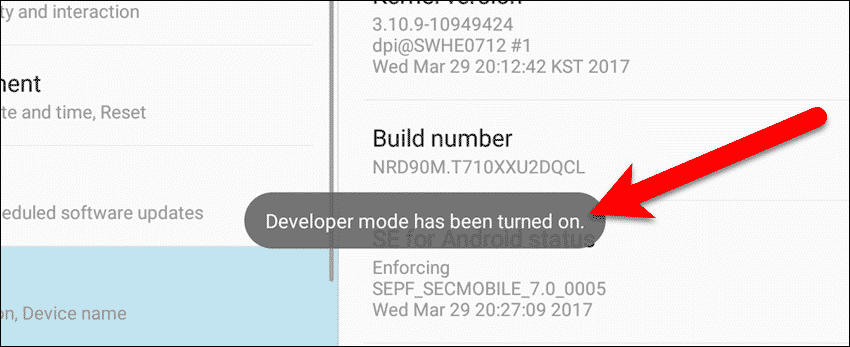New guide about How To Restore Deleted Text Messages On iPhone 2021
Deleted Files Are Not “Deleted”
Deleted files are not completely wiped from our smartphones. These files are mostly somewhere in the storage area for a certain period of time, waiting to be retrieved or replaced by some other files. The replacement process takes place after some time, depending on how fast and how much data your apps need to store on your device. This usually means that users have a considerable amount of time to get them back. It also means our smartphone does not delete the file completely. The device simply identifies such files as inactive. When the device starts adding new files, the deleted files are replaced (after some time). To avoid the replacement of your deleted texts, we advise you to stop using your device immediately, so that new files are not added to the system. For the ones who do not want to leave any stone unturned to get back those messages, go for data recovery tools. These tools check your device thoroughly, in order to identify hidden or deleted files. They are equipped with recovery solutions that can restore deleted messages. There are many popular data recovery tools out there. By doing a simple Google search you will come across a few. Some of the most used ones are FonePaw’s Android Data Recovery, Dr. Fone Android and iOS Data Recovery, and Coolmuster Android SMS+Contacts Recovery.
Recover Lost Text Messages On An Android Device
After installing one of the aforementioned tools on your computer, the process turns out to be pretty simple. You just have to connect your Android device with your computer and enable USB debugging. The USB debugging option prompts on your phone as soon as it’s connected. If the option does not prompt on your phone, simply head to the Developer options on your Android device and enable USB debugging. Should you not see the developer tools option within your phone’s settings, then you need to enable those first. Go to ‘About phone‘ and keep tapping on ‘Build number‘ until you see a text saying that you’re now a developer. Once your device is connected and USB debugging is enabled, follow the instructions prompted by the recovery software on your computer. Many of the data recovery tools will ask you to transfer or backup the entire phone’s data on the PC so it can search through it for the deleted files. Make sure you follow all the instructions given by the software. After going through each and every file, you may be lucky enough to be presented with the files you’ve been looking for.
Steps To Combat Future Deletions
We are only human, therefore to make a mistake is natural. But we should also learn from those mistakes so it doesn’t happen again. So why not make your smartphone even smarter by installing apps that can safeguard against accidental deletions? Here are a couple of Android apps that can help you prevent deletions from your smartphone, and safeguard your important text messages.
Easy Backup & Restore App (Android)
This app not only protects your texts but also backs up MMS, your calendar, bookmarks, dictionary, contacts, call logs, and much more. It is the complete backup solution for important stuff on your device. Thankfully, it is also integrated with support for SD cards, Gmail, OneDrive, Google Drive, and Dropbox. Users are also allowed to schedule their backups through this app.
SMS Backup & Restore App (Android)
This app has a pretty positive rating from users on the Play Store with a 4.5-star rating. It is completely free to download and has many features available. The text messages are in a XML format. It can save your data on the cloud and local storage too. For saving the data on the cloud, you have to install an add-on app within the app. It automatically saves your messages.
Recover Lost Text Messages On An iPhone
iPhone users can download third-party software such as PhoneRescue and TenorShare iPhone Data Recovery. But before going for these third-party apps, here is another method you can try in order to retrieve your deleted texts. The method won’t work though if you have disabled the sync option in iTunes. If you HAVE enabled the sync option, you have a fair chance to get back those lost text messages, because the sync feature creates a backup on your PC whenever your device is connected to the system. There are 3 steps to retrieve those lost messages in iTunes:
Conclusion
It is always better to use backup apps on your smartphone. Retrieving lost messages is not an easy task and often not successful too. Many times a deleted message fails to get recovered. The police and intelligence agencies are able to retrieve messages, because they have experts helping them. The authorities are also allowed to request help from mobile phone carriers as they also have access to users’ messages. However, carriers only provide help to the authorities, not to their customers. Δ Contact Us :- trendblog.guest@gmail.com