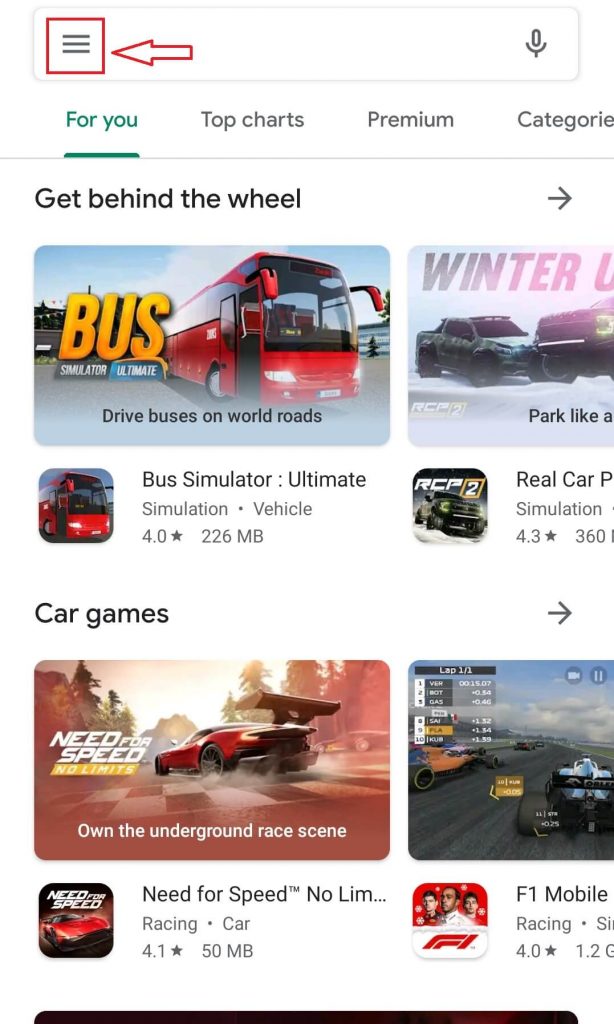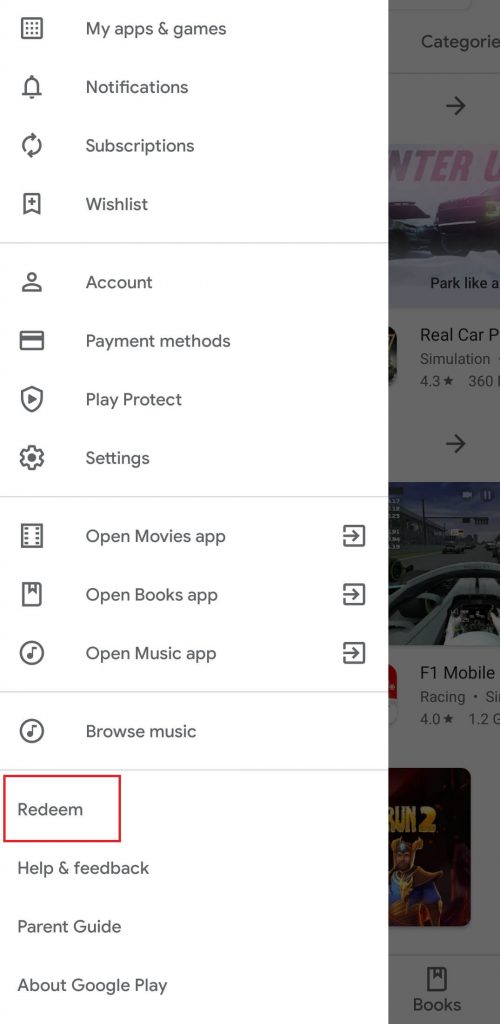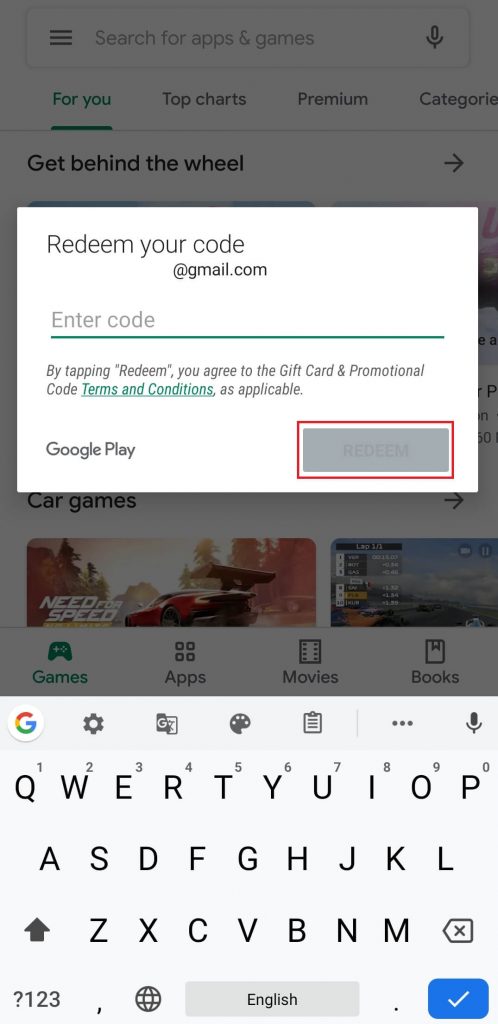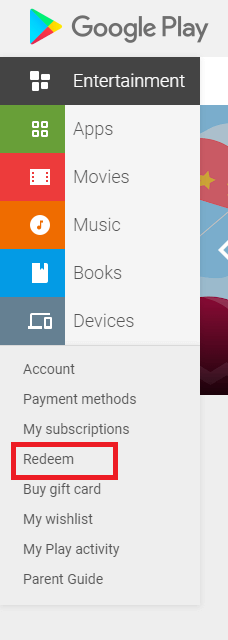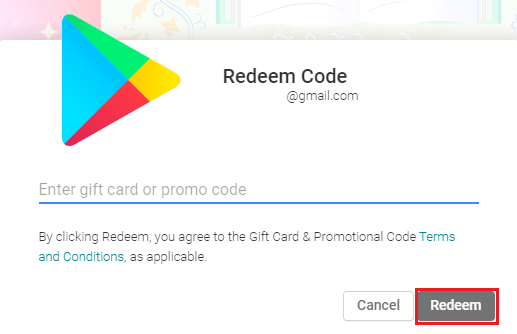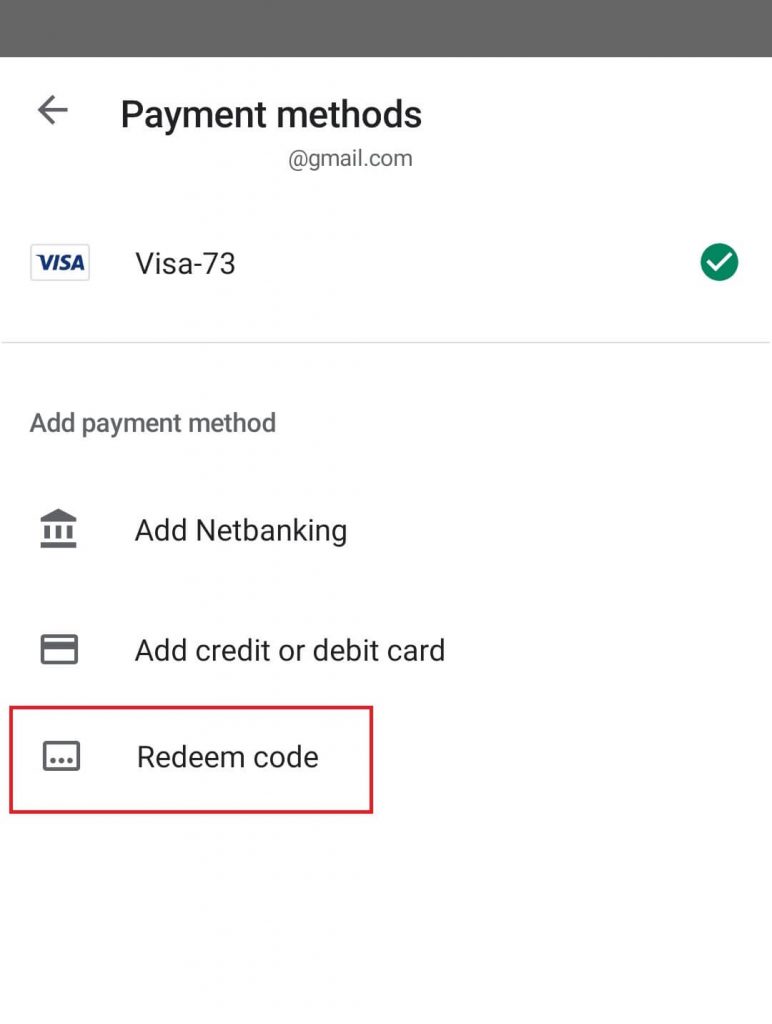Where to buy a Google Play Gift Card?
Before jumping into the article, you should know where to purchase the Google Play Gift Cards or Promo code. You can purchase those gift cards from selected retail stores in your Country. For example, users in the US can purchase it from retailers like TARGET, gyft, PayPal, Walmart and many more. UK users can find it from TESCO, ASDA, WHSmith, wilko and many more. Visit this Google Page and select your country to find the retailers near you.
How to Redeem Google Play Gift Card Voucher or Promotional Code Using Mobile or Tablet?
#1: Open Google Play Store on your Andriod mobile or tablet. #2: Click the hamburger icon that you can see at the top right corner of the app. #3: Scroll down and select Redeem. #4: Enter your code and click the REDEEM button. #5: Once the balance was updated to your Google account, click CONFIRM. That’s it. Now, you can use that balance to purchase an app, song, movie or books that are available in the Google Play Store.
How to Redeem Google Play Gift Card Voucher or Promotional Code Using PC?
You can also use the web browser on your PC to redeem the Google Play gift card voucher. However, must be logged in with the Google account For this method, we recommend you to use Google Chrome on your PC. #1: Open Chrome browser on your PC and log-in with the Google account which you signed-in on your Android mobile or tablet. #2: Visit the Google Play URL: play.google.com/store. #3: Click the Redeem menu located in the left-side menu panel. #4: Enter your Gift card or promo code on the required field and click Redeem. #5: Click Confirm to complete the process. Once you have redeemed your Google Play Gift Card voucher, you can buy apps, books, films and other things from the Google Play store on your Android device.
How to Redeem Google Play Gift Card While Purchasing?
#1: On your mobile or tablet, open the Google Play Store app. #2: Navigate to the app or media that you want to purchase. #3: Select the amount to purchase the app. #4: Your default payment method will appear on the screen. #5: Select the right arrow > button located next to your default payment method. It will display all the payments options. #6: Tap Redeem Code and go through the usual redeem process that we mentioned in the above two methods. These are the three different methods that you can use to redeem your Google Play Gift Card voucher or promo code. Do you want to share anything about the article? Mention it in the comment box. Also, follow our social media profiles Facebook and Twitter to get the latest updates instantly.