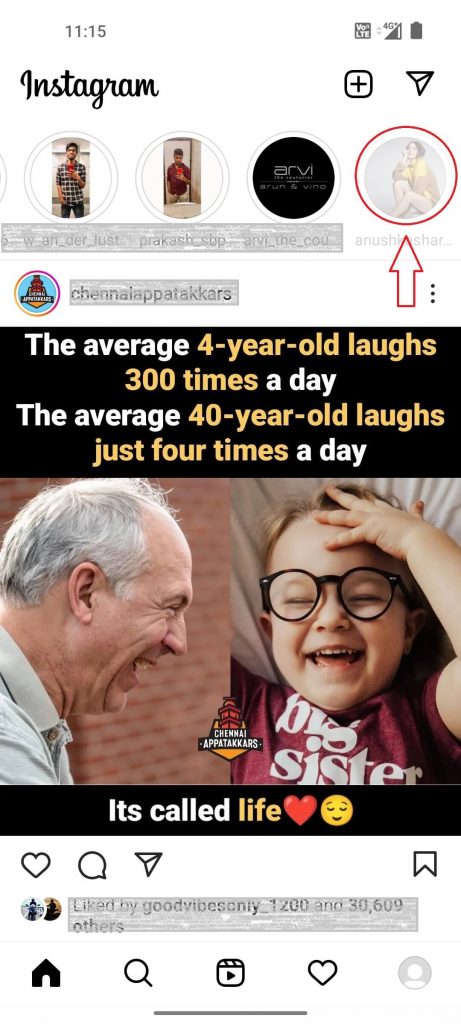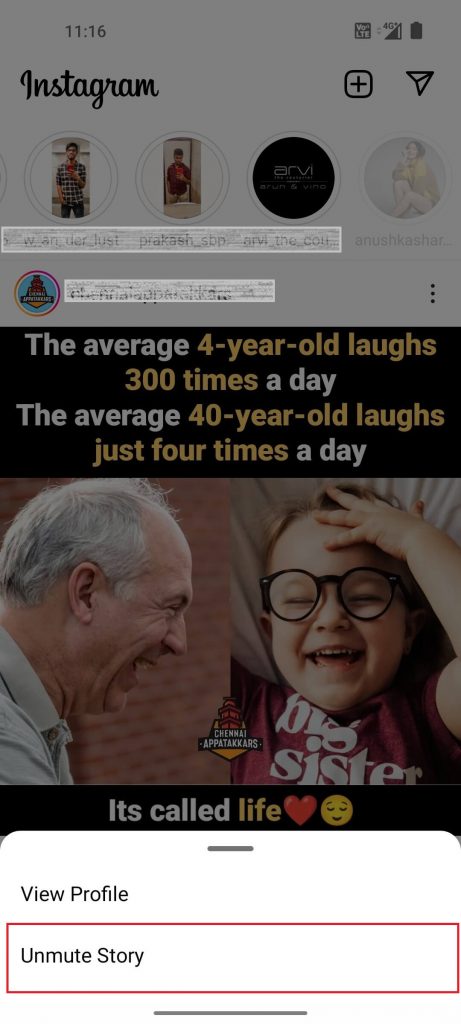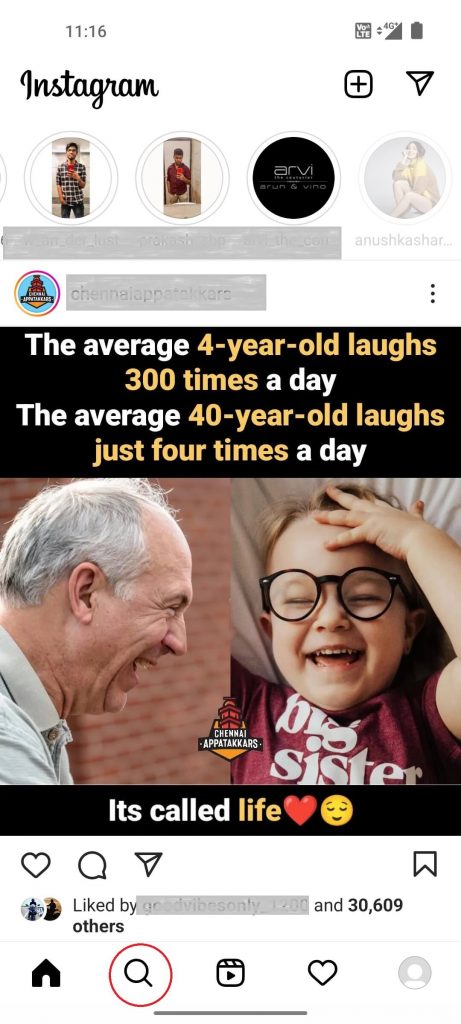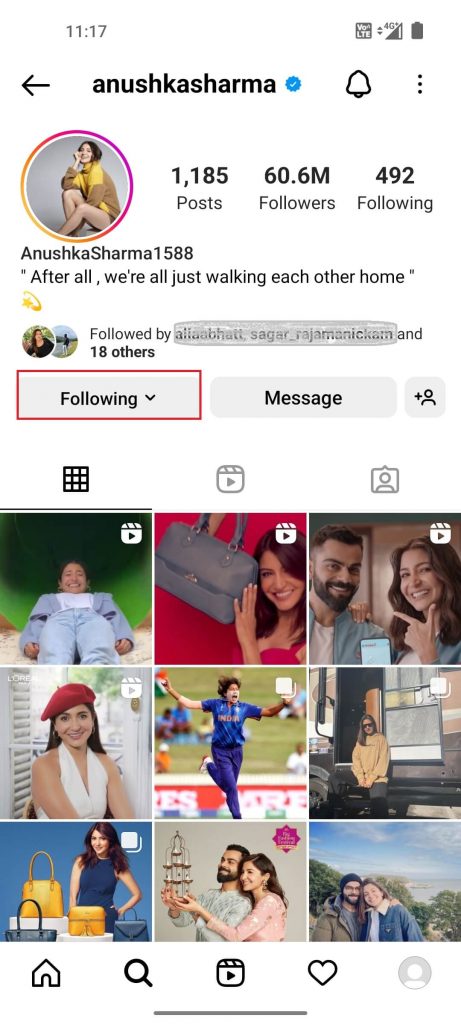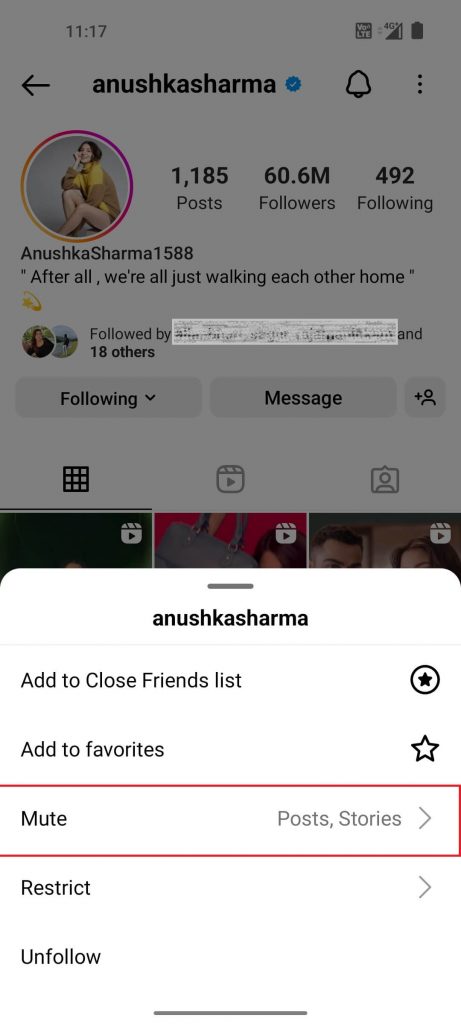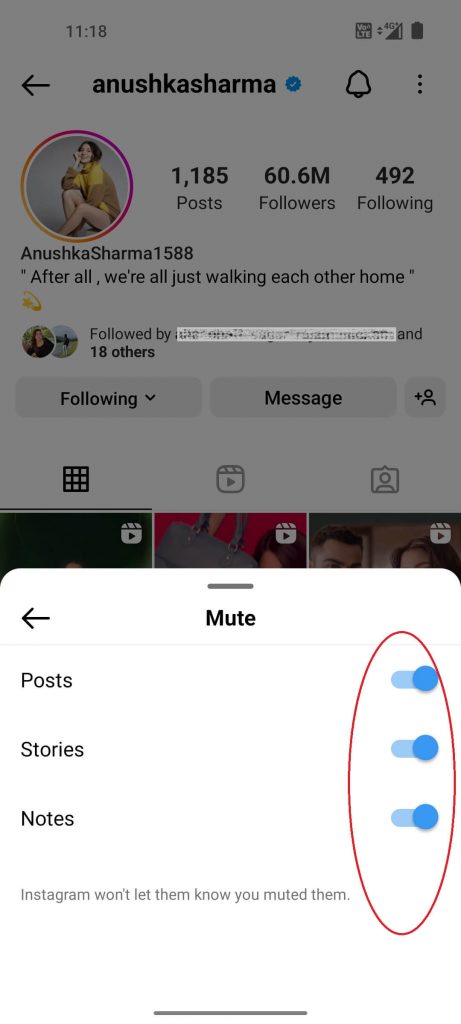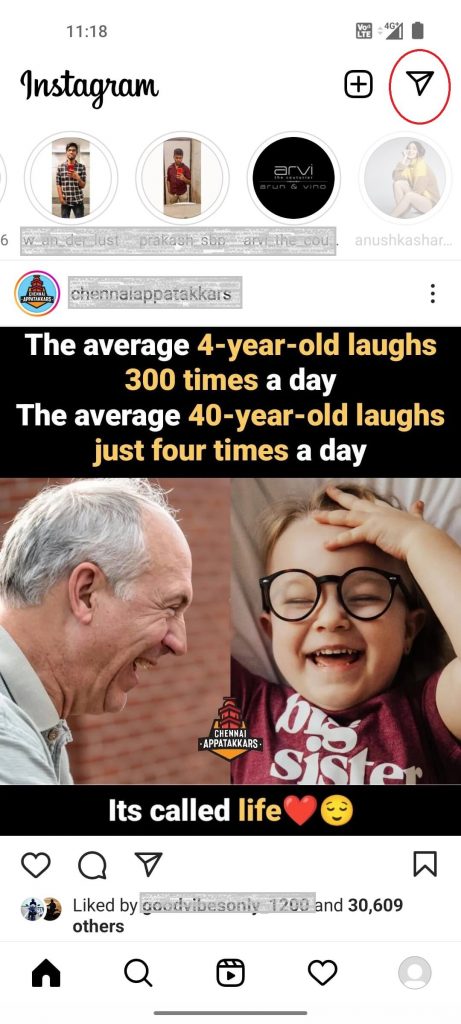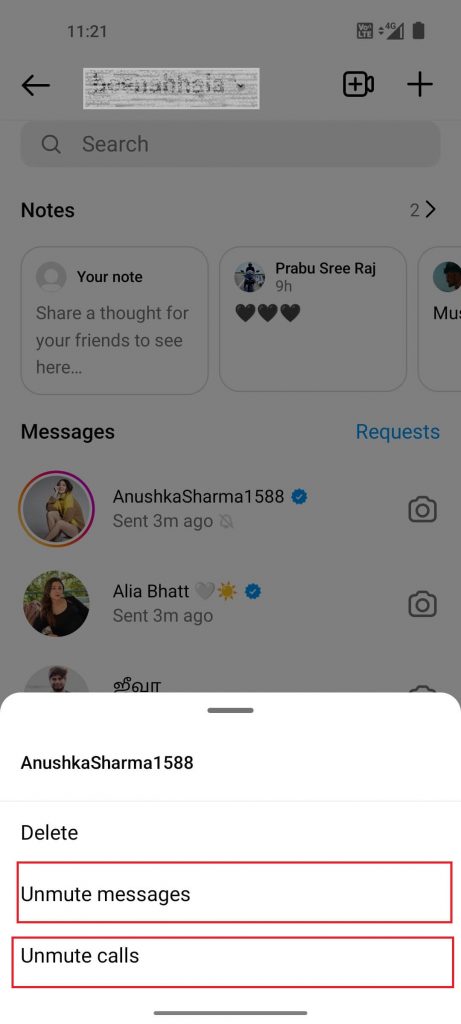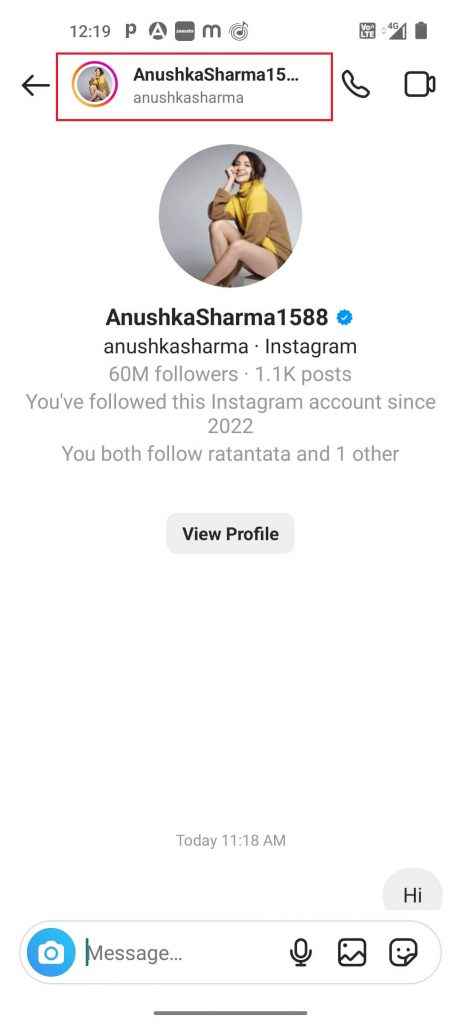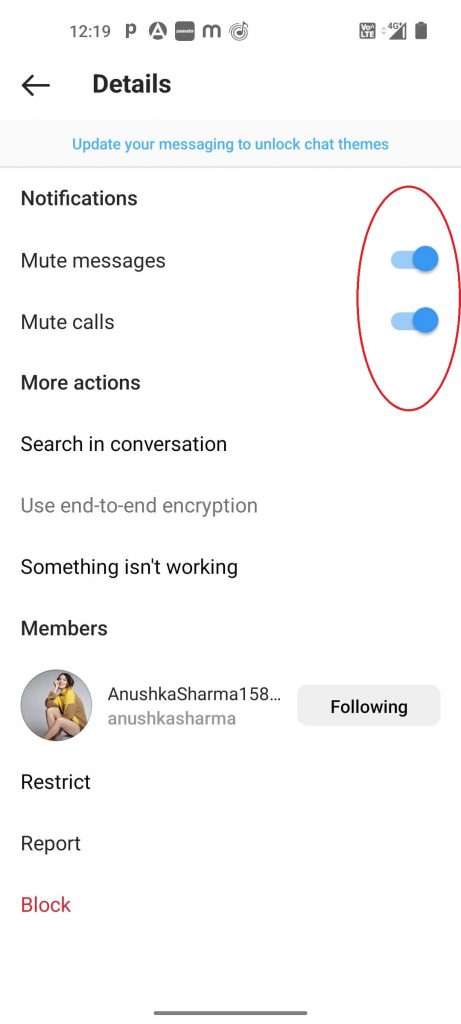How to Unmute a Story on Instagram
- Unlock your iPhone or Android and launch the Instagram app.
- Enter the username and password to sign in to your account.
- On the home page, you will find the muted stories at the top with a grey-out shade.
- Navigate to the Story which you want to unmute.
- Long-press the Grey profile story until a menu pops up.
- Hit the option Unmute Story to unmute the story of the profile.
How to Unmute a Story or Post on Instagram [Profile Page]
Launch the Instagram app and tap the Search icon displayed at the bottom.
Type the name of the Instagram user whose story and post you intend to unmute.
Hit the Following drop-down on the other user’s profile page.
Click the Mute option displayed at the bottom.
Tap the toggle button placed right to the options Posts, Stories, and Notes to disable it. Once unmuted, you will be able to see the user’s Instagram story and posts on the home feed.
How to Unmute Messages and Calls on Instagram
- Tap the Direct Messages icon available at the top right corner.
Android:
- Long-press the user’s conversation that you want to unmute.
- Hit the option Unmute messages or Unmute calls to unmute the user.
iOS:
- From the direct message feed, tap any user’s conversation you want to unmute.
- Hit the user name exhibited at the top.
- Tap the toggle button near the options Mute messages and Mute calls to disable it.