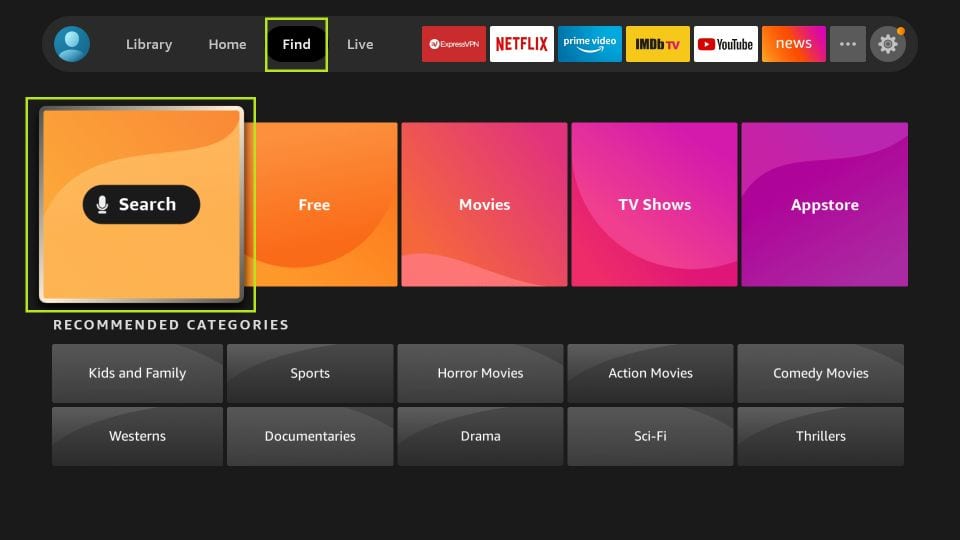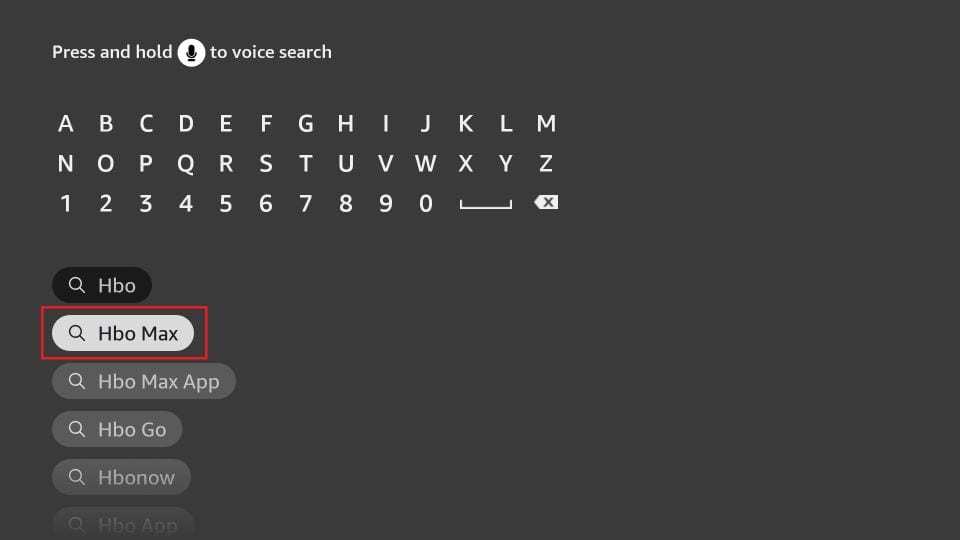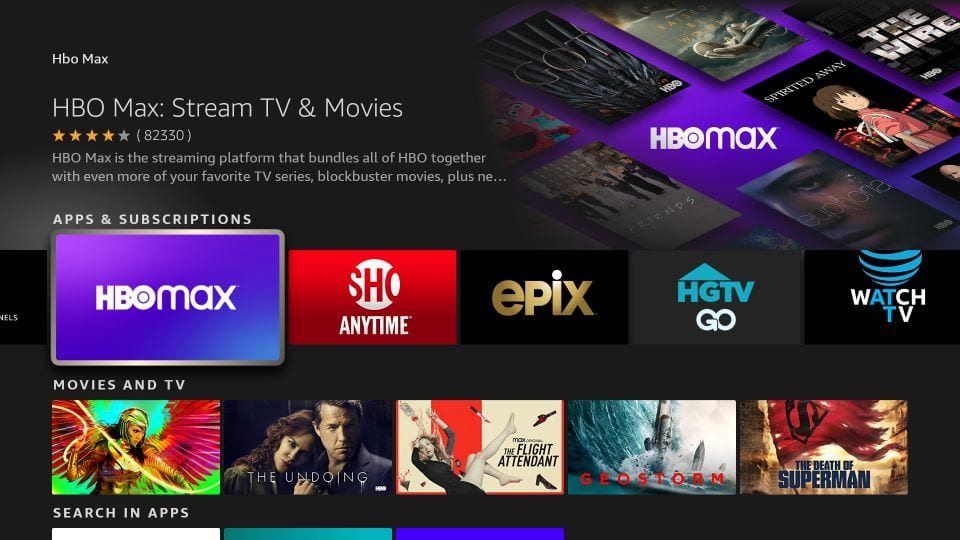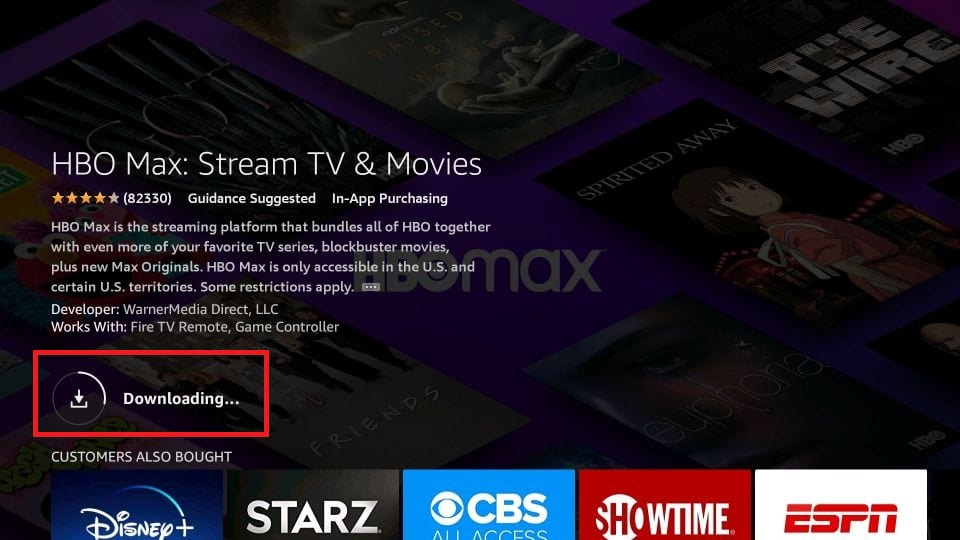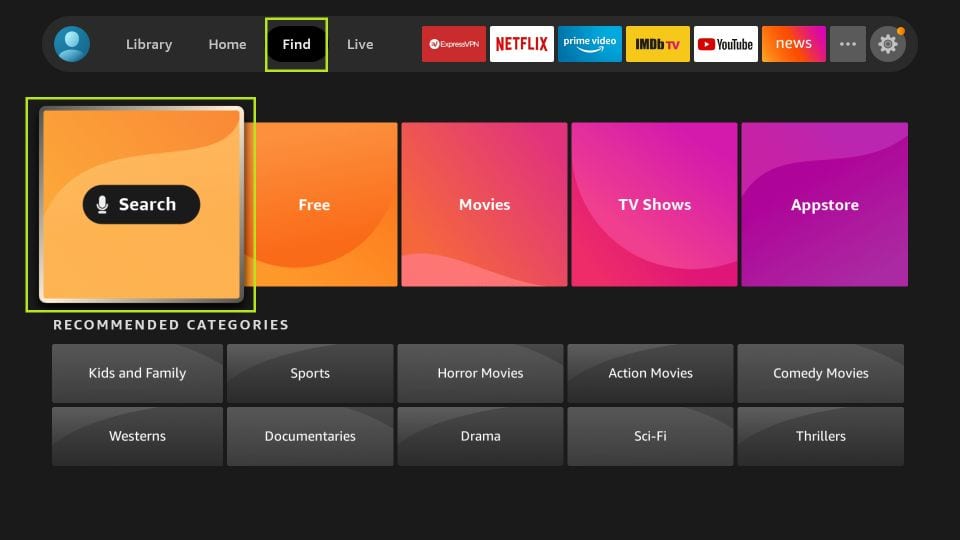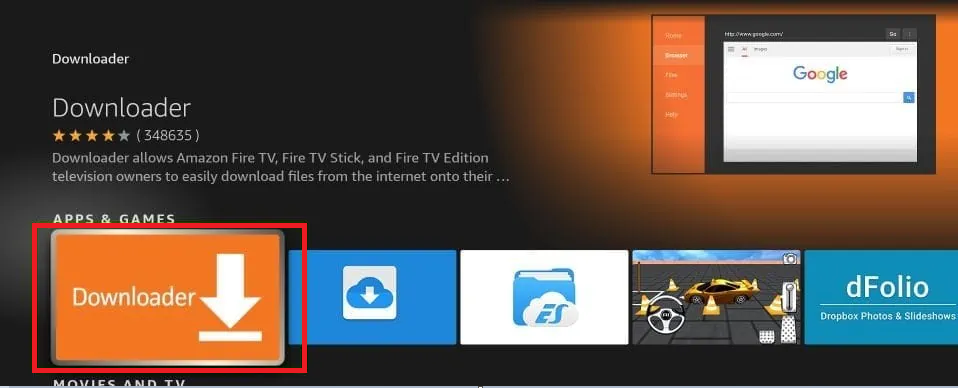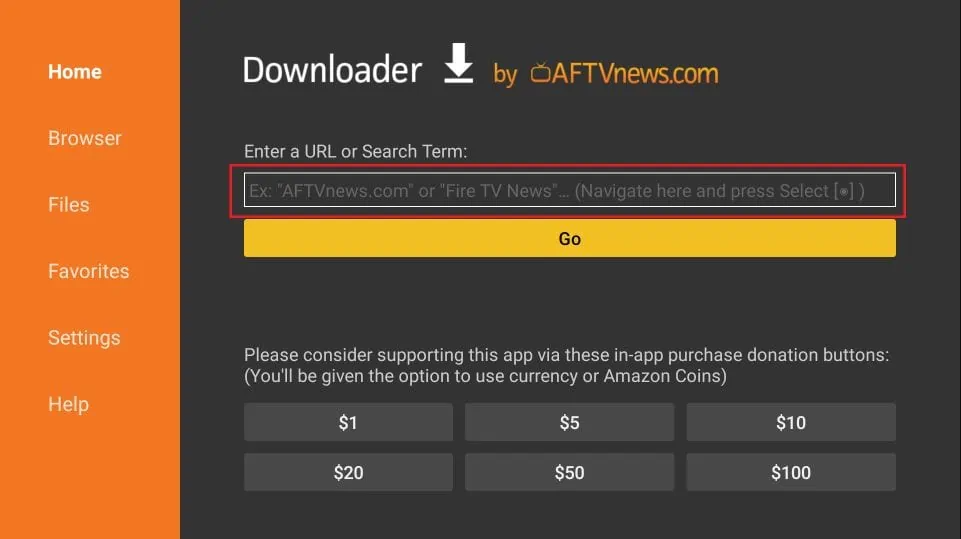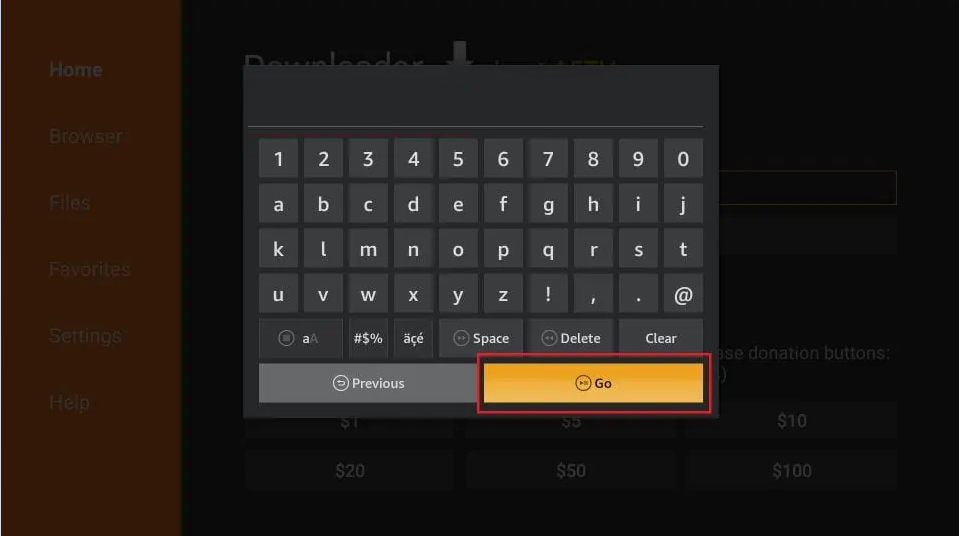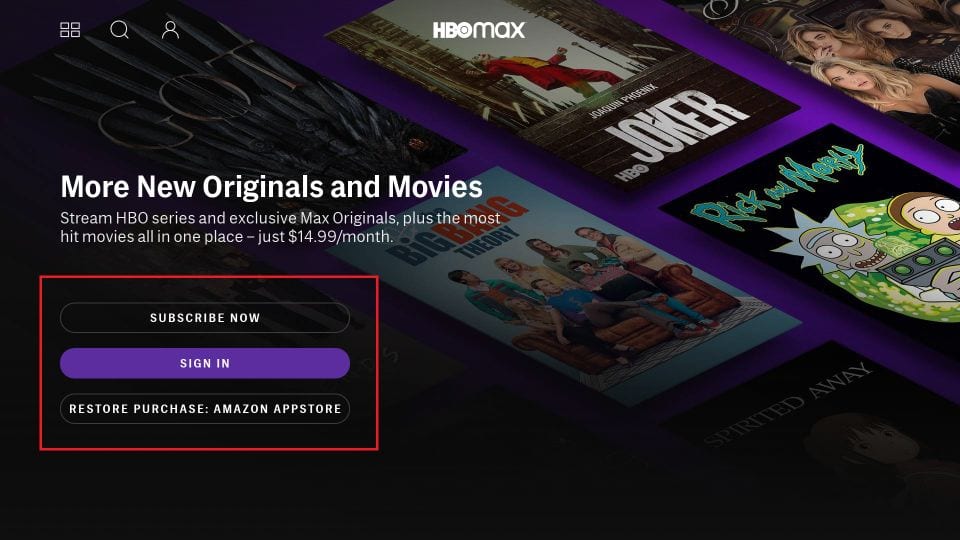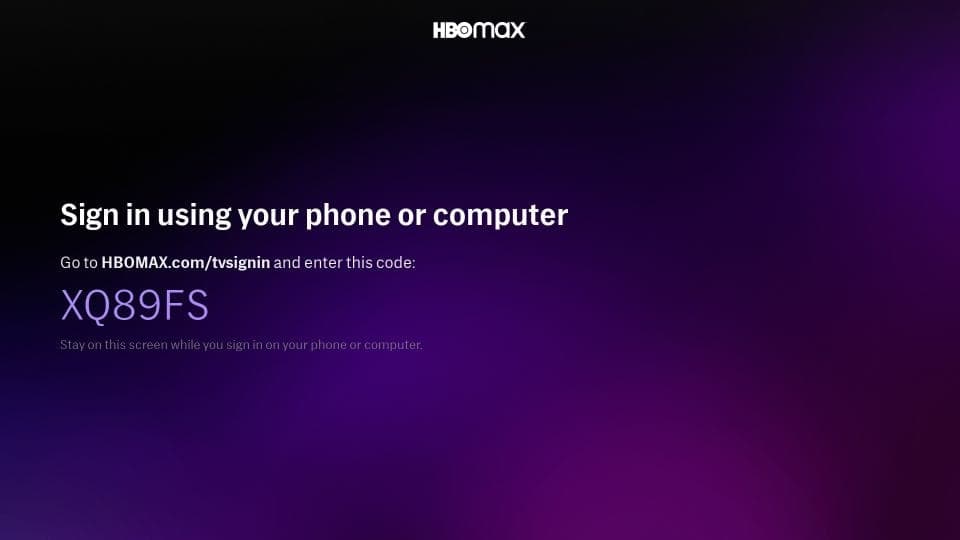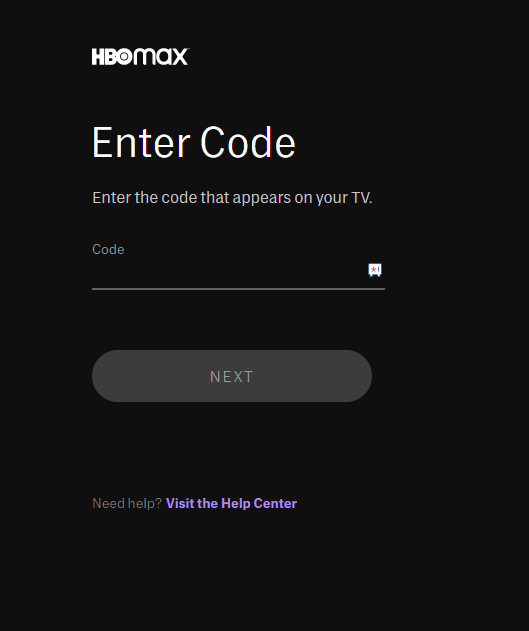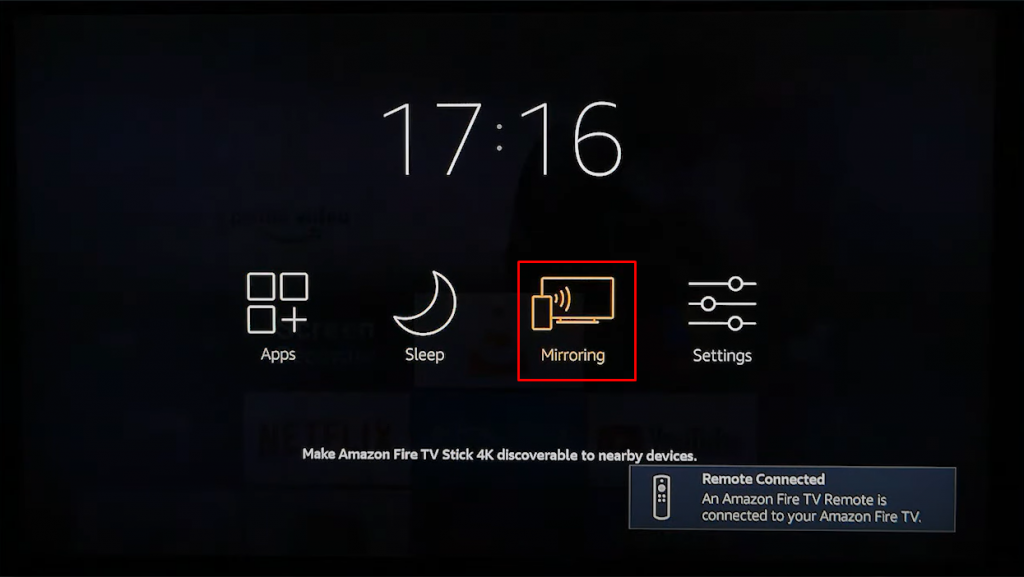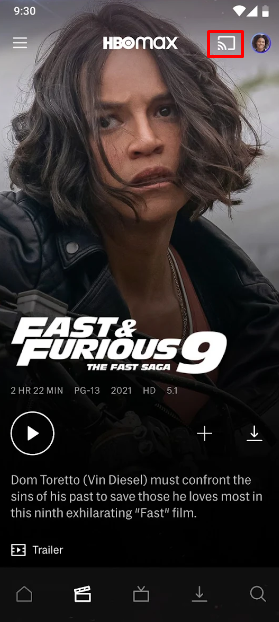HBO Max: Pricing 💰
How to Stream House of the Dragon on Firestick
You can watch the House of the Dragon on Firestick by installing HBO Max. (1) Turn On your Firestick-connected TV and connect the Firestick to a Wi-Fi network. (2) On the home screen, hit the option Find. (3) Tap the first tile, Search. (4) Type HBO Max on the search bar using the on-screen keyboard. (4) Click on the HBO Max app from the search results. (5) Select the option Get to download the app on your Firestick. (6) Wait for the HBO Max installation process to complete. (7) Once installed, click on Open to launch the app.
How to Sideload HBO Max on Firestick
Since HBO Max is a geo-restricted streaming service, you cannot download HBO Max if it is not available in your region. To overcome this problem, you need to sideload the app on Firestick using Downloader. After sideloading the app, install a VPN on Firestick and connect it to the US server to use the HBO Max app without any issues. (1) Tap the Find menu on the home screen. (2) Hit the Search tile and use the virtual keyboard to type Downloader. (3) Locate and tap the Downloader app from the search suggestions. (4) Hit the Download icon to install the app on Firestick. (5) To install third-party apps on Firestick using Downloader, you need to enable the option Install unknown apps. To enable it, Navigate to Settings → My Fire TV → Developer Options → Install unknown apps → Turn ON Downloader. (6) Launch the Downloader app and click on the Home tab. (7) Now, enter the HBO Max APK link in the URL box. (8) Hit the option GO to download the HBO Max APK. (9) Once downloaded, click on the Install button to download the app.
How to Activate HBO Max on Firestick
(1) Launch the HBO Max app on your Firestick. (2) Click on the Sign in button. (3) Once signed in, note down the HBO Max activation code displayed on the screen. (4) Now, launch a browser on your mobile or PC. (5) Go to the HBO Max activation website and enter the code displayed on your TV. (6) Click Next and type your HBO Max account credentials. (7) Now, Open the HBO Max app on your Firestick and stream your favorite episode of the House of the Dragon TV series.
How to Cast HBO Max to Firestick
You can watch House of the Dragon on Firestick by casting the HBO Max app. (1) Install and launch the HBO Max app on your Android. (2) Connect the Android smartphone and Firestick to the same Wi-Fi. (3) Press the Home button on your Firestick remote until a menu pops up. (4) Scroll right and hit the Mirroring tile. (5) Open the HBO Max app on your Android phone and log in to your account. (6) Hit the Cast icon at the top and select your Firestick device name. (7) Now, you will see the app screen on your Fire TV. (8) Play any video content on the HBO Max app and watch it on your Firestick-connected TV. Note: You can also cast HBO Max from your iOS device using the Airbeam or AirScreen application.