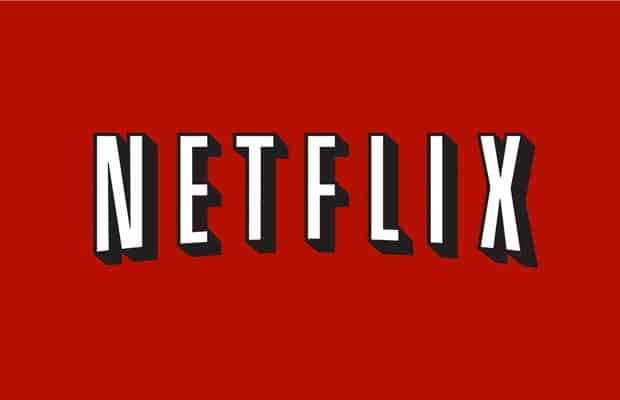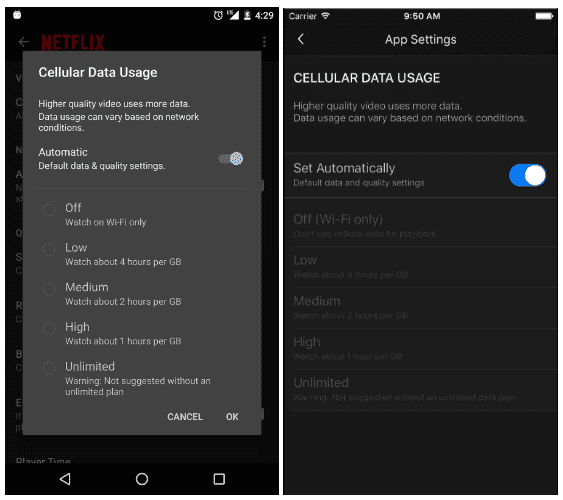The new feature is an adaptive streaming method that tweaks the picture quality regardless of the internet download speed. To simplify, Netflix has rolled out an update to its app for providing users with authority over data usage. It means that you get to choose the picture quality and according to that your data will be used. For example, if you choose low quality then your data will be used less and if you choose high quality then it shall be used more. Also, even on your web browser, you’ll be a given a similar option.
Earlier, the video quality used to be according to the internet speed without any manual adjustment options. But now with this new update, the video will feature three picture quality options – High, Medium, and Low. It will provide users much more control over how much data they are burning while watching their favourite shows on the move.
How to change settings in the Netflix app
Moreover, an “Unlimited” option is also there, which is recommended for the users who have an unlimited data pack. Users can also choose the “Wi-Fi only” option that will save the mobile data for the devices that automatically switch to data usage whenever the Wi-Fi goes down. The Wi-Fi only option will save your data from being accidentally used in the absence of Wi-Fi. It is worth noting that these settings are only applicable when you’re watching Netflix through mobile broadband. You won’t find them if you’re connected to a Wi-Fi or using someone else’s mobile data via tethering. Are you happy with the new update for Netflix? Share your view through the comment section below. Δ Contact Us :- trendblog.guest@gmail.com